I'm trying to create a navigation bar that looks like (and with the same behaviour) of the Apple one used in the Calendar App. In particular (see pictures below):
Starting navigation bar
Ending navigation bar (after push)
I have tried to subclass the UINavigationBar and override the sizeThatFits(rect:CGrect)method. This will increase the bar hight but the result with the custom view is not ok, as well as the animation between the "pop/push" and the button alignments (the button stay aligned down instead of up). That solution seems to be a real mess.
Do you now a better solution to embed a custom view in the navbar (exactly how is represented in the images) and make this view part of the navbar animation as well?
edit
I also find these olds questions that may be useful: Change iPhone navigation bar's height, Change UINavigationBar Height,
Also the resizable-navigation-bar that you can find here on GitHub can be useful
Better solutions are welcome