I have a question. Is it possible to use a table as a query criteria to count how many items in another table?
I have two tables. Table 1 is the query criteria. Table 2 is a table with many data.
I'd like to have a new table or insert into an existing table like the figure below.
Count number of items from table 2 with criteria from table 1. I can run the query many times to count the data of different years. So the main problem is how to count the items use another table as criteria.
I have no idea how to achieve this. Hope you may help me with this. Thanks a lot for your help >"