So I’ve installed git on my Linux machine, and tried to play with it on my local computer. The problem is that since the .git folder was generated in the home folder, every time I type "git status" it prints all the folders in the home folder as untracked files.
I tried to move the .git folder, but then git can't find it. So my question is, is it possible to change where git looks and generate my repository?
Thanks.