Its been a week I was trying to create a watch Face for Android wear. As a kick start I followed Google official documentation and found these Android official watch face app tutorial with source code
So my current issue is , In Google documentation they use canvas to create analogue watch faces . The watch hands are generated using paint
Here is the sample of code for creating dial hand
public class AnalogWatchFaceService extends CanvasWatchFaceService {
private static final String TAG = "AnalogWatchFaceService";
/**
* Update rate in milliseconds for interactive mode. We update once a second to advance the
* second hand.
*/
private static final long INTERACTIVE_UPDATE_RATE_MS = TimeUnit.SECONDS.toMillis(1);
@Override
public Engine onCreateEngine() {
return new Engine();
}
private class Engine extends CanvasWatchFaceService.Engine {
static final int MSG_UPDATE_TIME = 0;
static final float TWO_PI = (float) Math.PI * 2f;
Paint mHourPaint;
Paint mMinutePaint;
Paint mSecondPaint;
Paint mTickPaint;
boolean mMute;
Calendar mCalendar;
/** Handler to update the time once a second in interactive mode. */
final Handler mUpdateTimeHandler = new Handler() {
@Override
public void handleMessage(Message message) {
switch (message.what) {
case MSG_UPDATE_TIME:
if (Log.isLoggable(TAG, Log.VERBOSE)) {
Log.v(TAG, "updating time");
}
invalidate();
if (shouldTimerBeRunning()) {
long timeMs = System.currentTimeMillis();
long delayMs = INTERACTIVE_UPDATE_RATE_MS
- (timeMs % INTERACTIVE_UPDATE_RATE_MS);
mUpdateTimeHandler.sendEmptyMessageDelayed(MSG_UPDATE_TIME, delayMs);
}
break;
}
}
};
final BroadcastReceiver mTimeZoneReceiver = new BroadcastReceiver() {
@Override
public void onReceive(Context context, Intent intent) {
mCalendar.setTimeZone(TimeZone.getDefault());
invalidate();
}
};
boolean mRegisteredTimeZoneReceiver = false;
/**
* Whether the display supports fewer bits for each color in ambient mode. When true, we
* disable anti-aliasing in ambient mode.
*/
boolean mLowBitAmbient;
Bitmap mBackgroundBitmap;
Bitmap mBackgroundScaledBitmap;
@Override
public void onCreate(SurfaceHolder holder) {
if (Log.isLoggable(TAG, Log.DEBUG)) {
Log.d(TAG, "onCreate");
}
super.onCreate(holder);
setWatchFaceStyle(new WatchFaceStyle.Builder(AnalogWatchFaceService.this)
.setCardPeekMode(WatchFaceStyle.PEEK_MODE_SHORT)
.setBackgroundVisibility(WatchFaceStyle.BACKGROUND_VISIBILITY_INTERRUPTIVE)
.setShowSystemUiTime(false)
.build());
Resources resources = AnalogWatchFaceService.this.getResources();
Drawable backgroundDrawable = resources.getDrawable(R.drawable.bg, null /* theme */);
mBackgroundBitmap = ((BitmapDrawable) backgroundDrawable).getBitmap();
mHourPaint = new Paint();
mHourPaint.setARGB(255, 200, 200, 200);
mHourPaint.setStrokeWidth(5.f);
mHourPaint.setAntiAlias(true);
mHourPaint.setStrokeCap(Paint.Cap.ROUND);
mMinutePaint = new Paint();
mMinutePaint.setARGB(255, 200, 200, 200);
mMinutePaint.setStrokeWidth(3.f);
mMinutePaint.setAntiAlias(true);
mMinutePaint.setStrokeCap(Paint.Cap.ROUND);
mSecondPaint = new Paint();
mSecondPaint.setARGB(255, 255, 0, 0);
mSecondPaint.setStrokeWidth(2.f);
mSecondPaint.setAntiAlias(true);
mSecondPaint.setStrokeCap(Paint.Cap.ROUND);
mTickPaint = new Paint();
mTickPaint.setARGB(100, 255, 255, 255);
mTickPaint.setStrokeWidth(2.f);
mTickPaint.setAntiAlias(true);
mCalendar = Calendar.getInstance();
}
@Override
public void onDestroy() {
mUpdateTimeHandler.removeMessages(MSG_UPDATE_TIME);
super.onDestroy();
}
@Override
public void onPropertiesChanged(Bundle properties) {
super.onPropertiesChanged(properties);
mLowBitAmbient = properties.getBoolean(PROPERTY_LOW_BIT_AMBIENT, false);
if (Log.isLoggable(TAG, Log.DEBUG)) {
Log.d(TAG, "onPropertiesChanged: low-bit ambient = " + mLowBitAmbient);
}
}
@Override
public void onTimeTick() {
super.onTimeTick();
if (Log.isLoggable(TAG, Log.DEBUG)) {
Log.d(TAG, "onTimeTick: ambient = " + isInAmbientMode());
}
invalidate();
}
@Override
public void onAmbientModeChanged(boolean inAmbientMode) {
super.onAmbientModeChanged(inAmbientMode);
if (Log.isLoggable(TAG, Log.DEBUG)) {
Log.d(TAG, "onAmbientModeChanged: " + inAmbientMode);
}
if (mLowBitAmbient) {
boolean antiAlias = !inAmbientMode;
mHourPaint.setAntiAlias(antiAlias);
mMinutePaint.setAntiAlias(antiAlias);
mSecondPaint.setAntiAlias(antiAlias);
mTickPaint.setAntiAlias(antiAlias);
}
invalidate();
// Whether the timer should be running depends on whether we're in ambient mode (as well
// as whether we're visible), so we may need to start or stop the timer.
updateTimer();
}
@Override
public void onInterruptionFilterChanged(int interruptionFilter) {
super.onInterruptionFilterChanged(interruptionFilter);
boolean inMuteMode = (interruptionFilter == WatchFaceService.INTERRUPTION_FILTER_NONE);
if (mMute != inMuteMode) {
mMute = inMuteMode;
mHourPaint.setAlpha(inMuteMode ? 100 : 255);
mMinutePaint.setAlpha(inMuteMode ? 100 : 255);
mSecondPaint.setAlpha(inMuteMode ? 80 : 255);
invalidate();
}
}
@Override
public void onSurfaceChanged(SurfaceHolder holder, int format, int width, int height) {
if (mBackgroundScaledBitmap == null
|| mBackgroundScaledBitmap.getWidth() != width
|| mBackgroundScaledBitmap.getHeight() != height) {
mBackgroundScaledBitmap = Bitmap.createScaledBitmap(mBackgroundBitmap,
width, height, true /* filter */);
}
super.onSurfaceChanged(holder, format, width, height);
}
@Override
public void onDraw(Canvas canvas, Rect bounds) {
mCalendar.setTimeInMillis(System.currentTimeMillis());
int width = bounds.width();
int height = bounds.height();
// Draw the background, scaled to fit.
canvas.drawBitmap(mBackgroundScaledBitmap, 0, 0, null);
// Find the center. Ignore the window insets so that, on round watches with a
// "chin", the watch face is centered on the entire screen, not just the usable
// portion.
float centerX = width / 2f;
float centerY = height / 2f;
// Draw the ticks.
float innerTickRadius = centerX - 10;
float outerTickRadius = centerX;
for (int tickIndex = 0; tickIndex < 12; tickIndex++) {
float tickRot = tickIndex * TWO_PI / 12;
float innerX = (float) Math.sin(tickRot) * innerTickRadius;
float innerY = (float) -Math.cos(tickRot) * innerTickRadius;
float outerX = (float) Math.sin(tickRot) * outerTickRadius;
float outerY = (float) -Math.cos(tickRot) * outerTickRadius;
canvas.drawLine(centerX + innerX, centerY + innerY,
centerX + outerX, centerY + outerY, mTickPaint);
}
float seconds =
mCalendar.get(Calendar.SECOND) + mCalendar.get(Calendar.MILLISECOND) / 1000f;
float secRot = seconds / 60f * TWO_PI;
float minutes = mCalendar.get(Calendar.MINUTE) + seconds / 60f;
float minRot = minutes / 60f * TWO_PI;
float hours = mCalendar.get(Calendar.HOUR) + minutes / 60f;
float hrRot = hours / 12f * TWO_PI;
float secLength = centerX - 20;
float minLength = centerX - 40;
float hrLength = centerX - 80;
if (!isInAmbientMode()) {
float secX = (float) Math.sin(secRot) * secLength;
float secY = (float) -Math.cos(secRot) * secLength;
canvas.drawLine(centerX, centerY, centerX + secX, centerY + secY, mSecondPaint);
}
float minX = (float) Math.sin(minRot) * minLength;
float minY = (float) -Math.cos(minRot) * minLength;
canvas.drawLine(centerX, centerY, centerX + minX, centerY + minY, mMinutePaint);
float hrX = (float) Math.sin(hrRot) * hrLength;
float hrY = (float) -Math.cos(hrRot) * hrLength;
canvas.drawLine(centerX, centerY, centerX + hrX, centerY + hrY, mHourPaint);
}
}
The entire code can be found inside the official sample app . Below you can find the screen shot of application which I made using Google official tutorial .
If anyone have any idea how to replace the clock hands with an drawable images ? . Any help would be appreciated .