I'm working on a data platform that has widget specific to the platform I'm using a widget called map that displays a map and the title linked to the map in the database. the map includes a div title:
<map>
<div class="title">Title</div>
other divs ..
</map>
When I code i don't have access to the div title because it's included in the widget. I want to change the text of the title using css.
I looked at these examples: How can I replace text with CSS?
And did:
First option
.title{ visibility:hidden }
.title:after{
content:"NewTitle" ; visibility:visible;}
But then "Title" is just hidden but still takes space so my "NewTitle" is not centered
Second option
.title{ text-indent: -9999px; line-height:0; }
.title:before{
text-indent:0; content:'Welcome Back!'; display:block; line-height: initial;}
But then my NewTitle is not well displayed.
How can I do to just switch "Title" to "New title" in CSS or eventually in Javascript.
Thank you for your help
Edit: the beginning of the displayed page
Flexibilités etc... is the title
I dont have access to what is written below ods-map in the html code as the ods-map is a widget. I can only change the css.