I have installed Android Studio and JDK1.8 on Mac OS. I followed the instructions and created a new application with API 15 as minimum sdk.
I tried to create an AVD from AVD manager to test my application by selecting create new virtual device->nexus 6->lollipop 22 armeabi_v7a android 5.1.1 as target. When I click finish, it takes me back to the first AVD manager screen without giving any errors and AVD is not created.
Where could be the problem?