Have been trying to launch the Visual Studio Emulator for Android for quite some time with the continued end result of an error code from the log of either [Critical] XDE Exit Code: 16, [Critical] XDE Exit Code: 3 or an infinite "Preparing Virtual Machine" status. I've tried numerous troubleshooting guides and different device profiles but haven't had any success, nor in reproducing what has worked for others.
Running Windows 8.1 Pro 64-bit
Things I have tried:
- Both Repairing and Reinstalling the Program
- Reinstalling Android Studio and SDK (along with the above in various orders)
- Changing Administrative Permission through
Microsoft Management Console - Running
XdeCleanup.exe - Creating an internal switch in
Hyper-V Manager(removing in between attempts) - All of the above by "Run as Administrator"
I have been able to create a virtual machine using the Internal Switch(s) I've created in Hyper-V Manager (albeit there is nothing to boot from) and can run Virtual Box successfully so I do not believe it is a question of my BIOS setup. I would greatly appreciate any insight you could offer or a possible solution that has worked for you with this emulator. Thanks for your help.
*Note that there is no instance of Visual Studio installed on this PC (the documentation suggests that it is not required).
Screens: