We're using HighCharts in our app, and I've added a function to expand the chart fullsize. I change the styles as well as use Javascript to change the height of the div.
However nothing changes until you actually resize the browser window. Anyone else run into this issue?
<section id="highchart-container" ng-class="{'high-chart-expanded' : highChartMax}">
<highchart id="chart1" config="chartConfig" style="height:auto"></highchart>
</section>
ChartHeader scope
function expandChartPanel() {
vm.chartMaxed = !vm.chartMaxed;
highChart = ScopeFactory.getScope('highChart');
if (vm.chartMaxed) {
highChart.highChartMax = true;
}
else {
highChart.highChartMax = false;
}
highChart.toggleChartSize();
}
HighChartDirective scope
function toggleChartSize() {
var chart1 = document.getElementById("chart1");
if (vs.highChartMax) {
chart1.style.height = "100%";
} else {
chart1.style.height = "400px";
}
}
Styles (SASS)
.high-chart-expanded {
min-height: 100% !important;
max-height: 100% !important;
width: 100% !important;
height: 100% !important;
#highcharts-6,
#chart1,
.highcharts-background,
.highcharts-container {
min-height: 100% !important;
max-height: 100% !important;
width: 100% !important;
height: 100% !important;
}
}
HighChart chartConfig
ApiFactory.quotes(buildFullUrl(url)).then(function (data) {
var quote_data = formatQuotes(data, 'quotes');
// Create the chart
vs.chartConfig = {
options: {
legend: {
itemStyle: {
color: "#333333",
cursor: "pointer",
fontSize: "10px",
fontWeight: "normal"
},
enabled: true,
floating: true,
align: 'left',
verticalAlign: 'top',
x: 60
},
chart : {
zoomType: 'x',
events: {
load: function () {
// HighChart loaded callback:
broadcastChartloaded();
}
}
},
This is what I see when I console out the chartConfig
console.log('highChart.chartConfig = ', highChart.chartConfig);