I'm trying to use the ECG data stream provided by a Nymi Band to calculate a users Heart Rate. My current approach is to obtain a 10 second sample of ECG data via the Nymi Bands ECG stream, check for the heart beats and multiply by 6 to get the BPM. By subtracting the previous value from the current value and storing it an a List, I get a pretty accurate graph of the ECG stream. The problem is that I am having difficulties accurately determining when a heartbeat actually occurs.
My guess is that I need to apply some form of filter first, to ensure "noise" does not negatively impact the readings. So here's my question: is there a cleaner and more accurate means of analysing the data for possible heart beats? Or how could I go about properly filtering the data to remove "noise"?
Edit 1 ( code and sample data):
-First Approach: I used a variation of Chauvenet's criterion to try and catch the outliers, which would be representative of the Heartbeat. However, the Standard Deviation was always too high, and the mean too low (almost always negative), to accurately detect which values were an outlier. With the sample data (below), the result is 22 beats in 10 seconds:
private List<Integer> parseDataForHB(List<Integer> ecgValues)
{
double mean = mean(ecgValues);
double standardDeviation = standardDeviation(ecgValues);
Iterator it = ecgValues.iterator();
List<Integer> heartBeatValues = new ArrayList<>();
NormalDistribution normalDistribution = new NormalDistribution(mean, standardDeviation);
while(it.hasNext())
{
int ecgVal = (Integer) it.next();
stringBuilder.append(", " + ecgVal);
if((normalDistribution.cumulativeProbability((double)ecgVal) * ecgValues.size()) < 0.5)
{
heartBeatValues.add(ecgVal);
}
}
return heartBeatValues;
}
-Second Approach: Double pass through, finding the average heart beat value. First pass; use the max value of the entire data set, as a "starting average", then look for all values that are at least 1/2 of the max value, this data is used to create an average value for all the beats detected in the first pass. Second pass; iterate through all the values again looking for any values at least 50% of the new average value. This has proven to be more accurate than the first approach, but still falsely detects/discards heart beats. With the sample data (below), the result is 7 beats in 10 seconds:
private List<Integer> parseDataForHB(List<Integer> ecgValues, int averageHeartBeatValue)
{
int previousVal = 0;
List<Integer> heartBeatValues = new ArrayList<>();
Iterator it = ecgValues.iterator();
while(it.hasNext())
{
int ecgVal = (Integer)it.next();
if(ecgVal >= (averageHeartBeatValue * .5))
{
if(((ecgVal > 0) && (previousVal < 0)) ||
((ecgVal < 0) && (previousVal > 0)))
{
heartBeatValues.add(ecgVal);
averageHeartBeatValue = (int) mean(heartBeatValues);
}
}
previousVal = ecgVal;
}
return heartBeatValues;
}
Sample data (when graphed, there are 10 visible spikes, which represent heartbeats):
-59752, -66222, -45702, -34272, -25891, -19203, -13547, -12212, -5916, -8793, -5083, -2075, 3231, 6295, 4898, 3029, 3427, 2161, 4274, -1209, 3428, -1793, 2560, 5195, 1092, 8088, 7539, 6673, 7338, 8527, 11586, 12264, 7979, 4316, 8383, 3198, 2555, 3574, 753, 2964, -3042, 901, -3218, -6178, -21116, 24346, -602, -1520, -3454, -1430, -7914, -1906, -6920, -8216, -8013, -6836, -7863, -1031, 3049, -271, -1010, 1562, -166, -1069, 1143, 3268, -1074, -258, -749, 433, -450, 2612, -2582, 1063, -2656, 3751, -1608, 637, -997, -7, 1155, -556, -1397, 2807, -967, 2946, 1198, -1133, -11066, 5439, 11159, -1066, 643, -34, 441, 1378, 1451, -1664, -2054, -2390, -1484, -1227, 5589, 5151, 4068, 3040, -2243, 1762, -2942, 51, 1793, 245, 171, 639, -375, 1296, -1327, 729, -624, -2642, 3964, -2641, 286, -2766, -393, -316, 2343, -3658, -552, 613, 2687, -1347, 539, -11251, 2873, 14529, -5234, -919, -2486, -3641, 4647, 0, -2149, -4063, -2619, -749, 18, 5274, 6670, 1413, 2697, 2673, 157, -180, 166, 2352, 454, 2013, -2867, 3788, -423, 1680, 1167, -1282, 1554, 768, 298, 205, -480, 2618, 531, -839, -1067, -1056, 1693, 3300, 52, -2087, 259, -5031, -4896, 15720, -3576, -3005, 849, -2643, 2204, -4461, -1953, -572, -3743, -3664, -2254, 3326, 7791, 2388, -1847, 2592, -1142, -1550, 1224, -1044, -1698, -481, 1469, -479, -125, -1853, 455, -38, 167, -55, -2126, -2291, 96, 1179, -2948, -1960, -876, 29, -2660, 1465, -1025, -2131, 2058, -3111, -19865, 20644, 1786, -2853, -2190, -2047, -1873, -643, -921, -3191, -3524, -5160, -3216, 2431, 7117, 1796, 2435, -516, 1557, -1248, -2745, -860, -618, -565, -93, 602, -3364, -1658, 1398, -126, -1715, -1685, 680, -1805, 232, -2093, -1703, -2844, -628, -2049, -1450, 1737, -1216, 2681, -2963, -4605, -11062, 15109, 133, -3804, -2971, -1867, -194, -1433, -4328, -2887, -4452, -3241, -1997, 1815, 6139, 1655, 1583, 520, -2574, -2458, 299, -2345, -475, 991, -2273, -1038, -154, 267, -1528, -1720, -440, -77, -1717, -28, -2684, -606, -1862, -560, -2120, -900, -4206, 2636, -8, -917, -1249, -3586, -13119, 8999, 6520, -2474, -3229, -1804, -1933, -1104, -3035, -1307, -3457, -4996, -2804, -2841, 3889, 6843, 1992, -671, 548, -1871, -2000, 1441, -1519, -2303, -1067, 1131, -1001, -1396, -289, -968, 1864, -3006, -1918, -72, -239, -589, -2233, -1982, 2608, -2765, -1461, -2215, -1916, 2924, -13, 342, -446, -3427, -19378, 20846, 2310, -6999, -1806, -728, -932, -2081, -2129, -2054, -4103, -2641, -4826, 1457, 3338, 6764, 2363, -1811, 453, -2577, -796, -237, -663, -1594, -170, -922, -149, -2258, -816, -1250, -1640, 2522, -4363, 668, -3494, -557, -21, -263, -4197, 694, -2921, -161, -3000, -852, 3120, 339, -1138, -2066, -4505, -13751, 17435, -446, -4212, -1339, -2239, -223, -1322, -3550, -3987, -2102, -3505, -3971, 3695, 3535, 3150, 2459, 1575, -3297, -383, -1470, 1556, -2191, -123, -1444, -1572, 1973, -3773, 1206, -860, -1384, -395, -818, -934, -940, -494, 795, -1416, -3613, -442, 622, -2798, 1296, -373, -400, -1270, 278, -5536, -14798, 20071, -2973, -3795, -754, -3358, -393, -2279, -1834, -1983, -5568, -4118, -2595, 1443, 6367, 3245, 1500, -1697, 1287
This data sample has more "noise", which I would ideally like to filter out:
-35751, -32565, -28033, -23493, -18135, -10310, -8731, -4143, -5485, -2162, -955, -6393, -4211, -3047, -3097, -3232, -2975, -1571, -2105, -1440, -3880, -372, -227, -1266, -2269, -299, 2255, -2534, -3677, 675, 78, 415, -2274, -2256, 875, -13756, -5896, 15991, 585, -4356, 2706, -2028, 2127, -2249, -1282, -2555, -2865, -2570, -2666, 3745, 5965, 2728, -73, 611, 342, 1297, 214, -1153, 496, -283, -1868, 1791, -541, 2044, -414, 1595, 72, -2262, -363, 1855, -649, 909, -815, -363, 2791, 152, 1072, -2025, 1291, -12311, -6729, 22739, -4036, -784, 2598, -871, -2182, 1244, -2158, -2403, -1551, -3825, -4385, 4281, 5919, 6609, -2120, 480, 1070, -736, 525, -1520, -2225, 1795, 574, 781, -584, -1750, 175, 3339, -1175, 1186, -1319, 361, 885, -46, -1078, -2569, -720, 1533, 2465, 113, -1953, 2475, -5732, -22272, 24177, 235, 1385, -3850, 2291, -1417, -2452, -862, -3745, -932, -3586, -3987, -69, 5431, 3902, 2284, -619, 609, -1424, -1467, -1055, -1166, -1216, 1515, -1851, -49, -4983, 1495, 3563, -873, -1933, -397, -933, 546, -1925, -753, -53, -2603, -591, 769, 3005, -2773, 2097, -5993, -21911, 23700, 3747, -4986, 595, -1815, -1589, -571, -2116, -1823, -6708, -1686, -1891, -991, 5178, 3719, 1188, -2394, 3992, -1555, -5306, 2830, 25, -2564, 2112, -1723, -3810, 4700, -2780, 520, -70, -2015, 1093, -2231, 2526, -4651, -799, 764, -2429, 272, -564, 1119, -1089, 2371, -5627, -8118, 7574, 6499, -8635, 582, -2186, -1986, -477, -2178, -707, -6743, -3582, -4409, 1806, 2718, 5820, -272, 1046, -580, -1552, -1184, -3206, -690, 1218, -871, -1919, -2552, 2127, -754, -1848, -3573, 3112, -1170, 468, -2593, -382, -3280, 3664, -5572, 1992, -30, -7230, 8670, -2504, -4969, -14813, 225, 14109, 8194, -9438, -4781, 3102, -8626, 6428, -5387, -5050, 548, -10060, 6965, -2155, 2195, 5498, 359, -4090, 5130, -4214, 1478, -364, -6444, 5889, -3363, -1621, -3570, 8390, -5828, -1472, 841, -8869, 11057, -6734, 173, 535, -638, -2628, -2751, 4754, 514, -2423, 1168, -3860, -23875, 18070, 7511, -3048, -1173, -6033, 5087, -5258, -3012, -831, -1180, -5298, -557, -2993, 6236, 1417, 2683, 361, 2293, -4117, 1122, -1922, -3730, 2705, -848, -3560, 2100, -319, -495, -347, -2329, 1341, -805, 1227, -2463, -440, -1440, 1206, -2361, -411, -1481, 3837, -3101, 1851, -5779, -22183, 22335, 3443, -3854, -2077, -2311, 1471, -817, 792, -7227, -2963, -4038, -92, -1234, 4692, 3973, 2122, 1333, -222, -2997, 1279, -3531, 1335, 140, -375, -2235, 2795, 598, -3233, -951, 1895, -288, -925, 1066, -3400, -1230, -2011, 2217, 1942, -1790, -1700, -1450, 756, -10710, -6744, 18590, -1435, -1739, -2097, -2638, -454, 67, -4556, -695, -5602, -2815, -2142, 764, 5958, 2175, 2055, -647, -466, -478, -1082, 527, -2214, 275, 274, -1687, -2358, 31, 1570, -1587, -871, -271, -2365, 1337, -831, -1095, -2056, -208, -1383, 2415, -1523, -1538, -719, -3842, -20933, 15223, 9978, -4030, -2521, 190, -4163, -2305, 1814, -2465, -4207, -3792, -2559, -2123, 2908, 5366, 2933, -1455, -57, 112, -2241, -1416, -2778, 2353, -1200, -2027, -962, 1117, -1530, 157, -2902, 3466, -5072, 555, 1425, -2791, -1369, 156, -6789, 1961, -1111, 3631, -2592, -1643, 2039, -2865
Update 1 - Following @stackoverflowuser2010 recommendation, I gave a shot at using FFS to transform the ECG data into a Frequency Spectrum in order to calculate the peaks of the actual frequency. However, the results here weren't much better when passed through either Approach 1 (Chauvenet's Criterion) or Approach 2 (calculation based on the average heartbeat value). Maybe I'm missing something here? Here were the results using the same dataset:
TransformType.FORWARD: Approach 1 = 1, Approach 2 = 266
TransformType.INVERSE: Approach 1 = 1, Approach 2 = 0
I think part of the issue is that in order to use FFT, the data has to be a power of 2. As the data stream's size varies (recording for 10 seconds, a faster heartbeat will generate a larger dataset), I have to pad the end of the dataset if its size is not a power of 2.
Here's the new code, for the FFT functionality:
private List<Integer> ffs(List<Integer> ecgValues)
{
List<Integer> transoformedStream = new ArrayList<>();
FastFourierTransformer ffs = new FastFourierTransformer(DftNormalization.STANDARD);
double[] input = convertToDoubleArray(ecgValues);
Complex[] complex = ffs.transform(input, TransformType.FORWARD);
for(int i = 0; i < complex.length - 1; i++)
{
double real = (complex[i].getReal());
double imaginary = (complex[i].getImaginary());
transoformedStream.add((int)Math.sqrt((real * real) + (imaginary * imaginary)));
}
return transoformedStream;
}
private double[] convertToDoubleArray(List<Integer> ecgValues)
{
double[] convertedList;
if(isPowerOfTwo(ecgValues.size()))
{
convertedList = new double[ecgValues.size()];
}
else
{
convertedList = new double[nextPowerOfTwo(ecgValues.size())];
}
for(int i = 0; i < ecgValues.size(); i++)
{
convertedList[i] = (double)ecgValues.get(i);
}
return convertedList;
}
private boolean isPowerOfTwo(int size)
{
boolean isPowerOfTwo = ((size & -size) == size);
return isPowerOfTwo;
}
private int nextPowerOfTwo(int size)
{
int res = 2;
while (res <= size) {
res *= 2;
}
return res;
}
Slight modification to the while-loop in the code for Approach 2:
while(it.hasNext())
{
int ecgVal = (Integer)it.next();
if(ecgVal >= (averageHeartBeatValue * .5))
{
heartBeatValues.add(ecgVal);
averageHeartBeatValue = (int) mean(heartBeatValues);
}
}
Update 2 - Continuing to work with the FFT data, but still not certain if I'm on the right path here. Using the same method listed above for FFT (which uses "org.apache.commons.math3.transform.FastFourierTransformer"), I searched for the peak value in the FFT results. As this value was too high, I followed another approach I found, here you multiply the peak by the signal frequency (in this case, 50), and divide by the sample size. For the sample below, it calculates like so:
50hz * 423079 (peak) / 510 (sample size) = 41478.33
Alternatively:
50hz * 179 (index of the peak) / 510 (sample size) = 17.54
Here's the ECG values:
-70756.0, -56465.0, -52389.0, -25199.0, -20352.0, -13660.0, -12615.0, -9202.0, -10225.0, -6168.0, -5338.0, 4409.0, -1204.0, 3009.0, 1821.0, -3127.0, 2076.0, 720.0, 675.0, -880.0, 622.0, 1851.0, -915.0, 1296.0, -3069.0, -10.0, 1114.0, 2335.0, -4363.0, 3386.0, -189.0, -2497.0, 6326.0, -4007.0, -2708.0, 1120.0, -2159.0, 2643.0, -1817.0, 749.0, 6096.0, -2927.0, -1514.0, -24006.0, 18897.0, 10851.0, -2934.0, -1487.0, -1660.0, 90.0, 1999.0, -4448.0, 2567.0, -1185.0, -2172.0, -4479.0, -253.0, 5173.0, 5956.0, 2814.0, 3279.0, 1617.0, 5174.0, -4152.0, 911.0, 2404.0, 1579.0, 792.0, 573.0, -28.0, 3251.0, 159.0, -2170.0, 727.0, 2652.0, -2676.0, 3039.0, -2938.0, 2539.0, 1586.0, -1447.0, 132.0, -60.0, 439.0, -87.0, -2239.0, 2074.0, 1268.0, -3559.0, 1266.0, -18937.0, -869.0, 25032.0, -6298.0, -1653.0, 590.0, -1737.0, -3840.0, -484.0, -3408.0, -2470.0, -3663.0, -1526.0, -158.0, -748.0, 5249.0, -44.0, 1903.0, -1900.0, 2513.0, -58.0, -2065.0, -450.0, -1131.0, -2262.0, 3663.0, -2968.0, 1262.0, -1687.0, -2745.0, -581.0, -11.0, -528.0, 349.0, -2231.0, -1198.0, -2039.0, 1362.0, -3671.0, 580.0, -794.0, -3924.0, -1711.0, 2093.0, -935.0, 2423.0, -1017.0, -5674.0, -26830.0, 27284.0, 4433.0, -4604.0, -2655.0, -4541.0, -2643.0, 2036.0, -3159.0, -3194.0, -2030.0, -2535.0, -5753.0, -31.0, 5056.0, 241.0, 4452.0, -1591.0, -1056.0, 573.0, -3637.0, -1224.0, -2728.0, 3535.0, -2645.0, -1281.0, -1359.0, -1918.0, 621.0, -2967.0, 2535.0, -3048.0, -2820.0, -2530.0, -1202.0, 315.0, -645.0, -3541.0, -3547.0, -2725.0, -4590.0, -124.0, 620.0, -1866.0, -4450.0, -17536.0, 4480.0, 16119.0, -7421.0, 2363.0, -8373.0, 3109.0, -896.0, -6533.0, -1502.0, -378.0, -3602.0, -5893.0, -2730.0, 2619.0, 3532.0, 675.0, -778.0, -590.0, 288.0, -3793.0, -3934.0, -830.0, 564.0, -1103.0, -5270.0, 121.0, 950.0, -2570.0, -502.0, -1556.0, -142.0, -1683.0, -2455.0, -3154.0, -2773.0, -2883.0, -1375.0, -2866.0, -5988.0, 1914.0, -2311.0, -1654.0, -2757.0, -4321.0, -29329.0, 26384.0, 2636.0, -5619.0, -3352.0, -5555.0, -72.0, -5429.0, -751.0, -2445.0, -8749.0, -4021.0, -912.0, -2294.0, 6468.0, 135.0, 1281.0, -2321.0, -320.0, -2578.0, -3737.0, -1470.0, -1841.0, -631.0, -1108.0, -2371.0, -2055.0, -3166.0, -1419.0, -677.0, -3666.0, -881.0, -20.0, -4403.0, 1366.0, -3804.0, 1064.0, -10377.0, 4307.0, -3898.0, -845.0, 3795.0, -7509.0, -21636.0, 12672.0, 9857.0, -2862.0, -4136.0, -1805.0, -5989.0, 410.0, 1048.0, -13174.0, -949.0, -3802.0, -4939.0, 1437.0, -506.0, 1305.0, 6104.0, -1481.0, -3925.0, 1949.0, -1001.0, -4920.0, -172.0, -1043.0, -1158.0, -2925.0, -994.0, -2615.0, 720.0, -8393.0, 3785.0, -3428.0, -7614.0, 5963.0, -1540.0, -4688.0, -722.0, 881.0, -4912.0, 2058.0, -493.0, -7200.0, 4413.0, -34168.0, 29170.0, 1335.0, -4874.0, -13611.0, 8360.0, -4880.0, 1229.0, -4077.0, -7090.0, 4488.0, -8641.0, -3558.0, -2288.0, 3415.0, -1972.0, 4252.0, -578.0, -2509.0, -1106.0, -297.0, -3186.0, 1630.0, -5392.0, 261.0, -446.0, -12592.0, 10760.0, -3906.0, -3190.0, -2114.0, -1968.0, 880.0, 883.0, -3583.0, -4262.0, -4495.0, 505.0, 2194.0, -469.0, -5780.0, 5805.0, -11440.0, -21706.0, 27385.0, -8533.0, 2782.0, 362.0, -5929.0, -1915.0, -4238.0, 1071.0, -8529.0, 2317.0, -7595.0, -5143.0, 240.0, 6792.0, -2586.0, 5445.0, -2862.0, -3263.0, -4361.0, 3596.0, -3985.0, -438.0, -1449.0, -2594.0, 627.0, -3802.0, 1196.0, -2165.0, 319.0, -4753.0, -5308.0, 3199.0, -3945.0, -2982.0, 850.0, -1623.0, -2724.0, -828.0, -3097.0, -6728.0, 4599.0, 1662.0, -6493.0, 2834.0, -35656.0, 20133.0, 12750.0, -7834.0, -1832.0, 172.0, -11288.0, 13703.0, -12787.0, -6303.0, -2303.0, -2038.0, -7853.0, 8006.0, 707.0, -811.0, 3311.0, -2042.0, -1985.0, -423.0, -2754.0, 335.0, -5464.0, 600.0, -3398.0, -866.0, -1193.0, -2135.0, -2609.0, 1194.0, -2424.0, -2590.0, -3526.0, 790.0, -5170.0, 5491.0, 51.0, -14384.0, 9287.0, -4215.0, -7155.0, 9432.0, -12910.0, -1309.0, 5215.0, -3607.0, -6808.0, 9298.0, -22541.0, -12006.0, 28921.0, -9387.0, -1677.0, -656.0, -4015.0, -998.0, -1964.0, -5664.0, -4743.0, -3378.0, -9891.0, 6259.0, -585.0, 3174.0, -315.0, -507.0, -132.0, -463.0, -2709.0, -1921.0, -2463.0, -2316.0, 455.0, -2531.0
And here's the FFT values:
850159, 149286, 265943, 245545, 268816, 273358, 259215, 258683, 247526, 273654, 242403, 281878, 307284, 278415, 271214, 258875, 253768, 252473, 255385, 220324, 231414, 242633, 226099, 191531, 248391, 171515, 218672, 186567, 214938, 224413, 216581, 235749, 186375, 164166, 44581, 278924, 93980, 175930, 178638, 154459, 170033, 192662, 140531, 132274, 128717, 119741, 260519, 78757, 246641, 188627, 160756, 119053, 131311, 98181, 100447, 111493, 168179, 130609, 95353, 186940, 109973, 110107, 97234, 140556, 196081, 214005, 135410, 35912, 141008, 138413, 52177, 175686, 129286, 90057, 164437, 186183, 188454, 219768, 101066, 182511, 147675, 20046, 328759, 143892, 75628, 127744, 111484, 255969, 211560, 3946, 82988, 207029, 98322, 130963, 168633, 122201, 38624, 340126, 168085, 115223, 37400, 94940, 85540, 108631, 51006, 197575, 146065, 51800, 239245, 67848, 263602, 69630, 78250, 125533, 164151, 215253, 147920, 208686, 64569, 229339, 93518, 260792, 39166, 125931, 242542, 48721, 174348, 141559, 125815, 78765, 79803, 270542, 135343, 89293, 167074, 111937, 130130, 23251, 220470, 144755, 83364, 59643, 263924, 81461, 146219, 101076, 98141, 100952, 145975, 170965, 107258, 24782, 164298, 133108, 153683, 96266, 184367, 252932, 66484, 150744, 140932, 48479, 196921, 85676, 117759, 220018, 87578, 204263, 406546, 205701, 153631, 329187, 232988, 75216, 88677, 77744, 201402, 237572, 39696, 254693, 423076, 393125, 318252, 98043, 212493, 70255, 3664, 148288, 81766, 31081, 173588, 262050, 240517, 72926, 194867, 166347, 41535, 163457, 90379, 27538, 87297, 161587, 182472, 36915, 262205, 199485, 215211, 87933, 59445, 76130, 66797, 263300, 108378, 205190, 221071, 272146, 213902, 125151, 171001, 44875, 107620, 118709, 32582, 17918, 91632, 166583, 131732, 270558, 152837, 146896, 61740, 39048, 180589, 208806, 163988, 130691, 186421, 88166, 331794, 293086, 188767, 104598, 61049, 66532, 92698, 172981, 51492, 144210, 96422, 146135, 143004, 337824, 130458, 91313, 137682, 112294, 263795, 112294, 137682, 91313, 130458, 337824, 143004, 146135, 96422, 144210, 51492, 172981, 92698, 66532, 61049, 104598, 188767, 293086, 331794, 88166, 186421, 130691, 163988, 208806, 180589, 39048, 61740, 146896, 152837, 270558, 131732, 166583, 91632, 17918, 32582, 118709, 107620, 44875, 171001, 125151, 213902, 272146, 221071, 205190, 108378, 263300, 66797, 76130, 59445, 87933, 215211, 199485, 262205, 36915, 182472, 161587, 87297, 27538, 90379, 163457, 41535, 166347, 194867, 72926, 240517, 262050, 173588, 31081, 81766, 148288, 3664, 70255, 212493, 98043, 318252, 393125, 423076, 254693, 39696, 237572, 201402, 77744, 88677, 75216, 232988, 329187, 153631, 205701, 406546, 204263, 87578, 220018, 117759, 85676, 196921, 48479, 140932, 150744, 66484, 252932, 184367, 96266, 153683, 133108, 164298, 24782, 107258, 170965, 145975, 100952, 98141, 101076, 146219, 81461, 263924, 59643, 83364, 144755, 220470, 23251, 130130, 111937, 167074, 89293, 135343, 270542, 79803, 78765, 125815, 141559, 174348, 48721, 242542, 125931, 39166, 260792, 93518, 229339, 64569, 208686, 147920, 215253, 164151, 125533, 78250, 69630, 263602, 67848, 239245, 51800, 146065, 197575, 51006, 108631, 85540, 94940, 37400, 115223, 168085, 340126, 38624, 122201, 168633, 130963, 98322, 207029, 82988, 3946, 211560, 255969, 111484, 127744, 75628, 143892, 328759, 20046, 147675, 182511, 101066, 219768, 188454, 186183, 164437, 90057, 129286, 175686, 52177, 138413, 141008, 35912, 135410, 214005, 196081, 140556, 97234, 110107, 109973, 186940, 95353, 130609, 168179, 111493, 100447, 98181, 131311, 119053, 160756, 188627, 246641, 78757, 260519, 119741, 128717, 132274, 140531, 192662, 170033, 154459, 178638, 175930, 93980, 278924, 44581, 164166, 186375, 235749, 216581, 224413, 214938, 186567, 218672, 171515, 248391, 191531, 226099, 242633, 231414, 220324, 255385, 252473, 253768, 258875, 271214, 278415, 307284, 281878, 242403, 273654, 247526, 258683, 259215, 273358, 268816, 245545, 265943
These values are still pretty far off. On my other wrist, I have a separate wearable which tracks my heart rate, and for the given sample, it reported a rate of 77bpm.
Update 3 - Using Octive Online to test out properly running FFT (will test in Octive later). However, not sure I'm processing the data correctly. I'll continue playing with this to see if I can improve the results.
Here's the spectrum chart:
Here's my code:
Fs = 50; % Sampling frequency
T = 1/Fs; % Sample time
L = 476; % Length of signal
t = (0:L-1)*T; % Time vector
% Sum of a 50 Hz sinusoid and a 120 Hz sinusoid
y = [ -70756 -56465 -52389 -25199 -20352 -13660 -12615 -9202 -10225 -6168 -5338 4409 -1204 3009 1821 -3127 2076 720 675 -880 622 1851 -915 1296 -3069 -10 1114 2335 -4363 3386 -189 -2497 6326 -4007 -2708 1120 -2159 2643 -1817 749 6096 -2927 -1514 -24006 18897 10851 -2934 -1487 -1660 90 1999 -4448 2567 -1185 -2172 -4479 -253 5173 5956 2814 3279 1617 5174 -4152 911 2404 1579 792 573 -28 3251 159 -2170 727 2652 -2676 3039 -2938 2539 1586 -1447 132 -60 439 -87 -2239 2074 1268 -3559 1266 -18937 -869 25032 -6298 -1653 590 -1737 -3840 -484 -3408 -2470 -3663 -1526 -158 -748 5249 -44 1903 -1900 2513 -58 -2065 -450 -1131 -2262 3663 -2968 1262 -1687 -2745 -581 -11 -528 349 -2231 -1198 -2039 1362 -3671 580 -794 -3924 -1711 2093 -935 2423 -1017 -5674 -26830 27284 4433 -4604 -2655 -4541 -2643 2036 -3159 -3194 -2030 -2535 -5753 -31 5056 241 4452 -1591 -1056 573 -3637 -1224 -2728 3535 -2645 -1281 -1359 -1918 621 -2967 2535 -3048 -2820 -2530 -1202 315 -645 -3541 -3547 -2725 -4590 -124 620 -1866 -4450 -17536 4480 16119 -7421 2363 -8373 3109 -896 -6533 -1502 -378 -3602 -5893 -2730 2619 3532 675 -778 -590 288 -3793 -3934 -830 564 -1103 -5270 121 950 -2570 -502 -1556 -142 -1683 -2455 -3154 -2773 -2883 -1375 -2866 -5988 1914 -2311 -1654 -2757 -4321 -29329 26384 2636 -5619 -3352 -5555 -72 -5429 -751 -2445 -8749 -4021 -912 -2294 6468 135 1281 -2321 -320 -2578 -3737 -1470 -1841 -631 -1108 -2371 -2055 -3166 -1419 -677 -3666 -881 -20 -4403 1366 -3804 1064 -10377 4307 -3898 -845 3795 -7509 -21636 12672 9857 -2862 -4136 -1805 -5989 410 1048 -13174 -949 -3802 -4939 1437 -506 1305 6104 -1481 -3925 1949 -1001 -4920 -172 -1043 -1158 -2925 -994 -2615 720 -8393 3785 -3428 -7614 5963 -1540 -4688 -722 881 -4912 2058 -493 -7200 4413 -34168 29170 1335 -4874 -13611 8360 -4880 1229 -4077 -7090 4488 -8641 -3558 -2288 3415 -1972 4252 -578 -2509 -1106 -297 -3186 1630 -5392 261 -446 -12592 10760 -3906 -3190 -2114 -1968 880 883 -3583 -4262 -4495 505 2194 -469 -5780 5805 -11440 -21706 27385 -8533 2782 362 -5929 -1915 -4238 1071 -8529 2317 -7595 -5143 240 6792 -2586 5445 -2862 -3263 -4361 3596 -3985 -438 -1449 -2594 627 -3802 1196 -2165 319 -4753 -5308 3199 -3945 -2982 850 -1623 -2724 -828 -3097 -6728 4599 1662 -6493 2834 -35656 20133 12750 -7834 -1832 172 -11288 13703 -12787 -6303 -2303 -2038 -7853 8006 707 -811 3311 -2042 -1985 -423 -2754 335 -5464 600 -3398 -866 -1193 -2135 -2609 1194 -2424 -2590 -3526 790 -5170 5491 51 -14384 9287 -4215 -7155 9432 -12910 -1309 5215 -3607 -6808 9298 -22541 -12006 28921 -9387 -1677 -656 -4015 -998 -1964 -5664 -4743 -3378 -9891 6259 -585 3174 -315 -507 -132 -463 -2709 -1921 -2463 -2316 455 -2531.0 ] % Sinusoids plus noise
NFFT = 2^nextpow2(L); % Next power of 2 from length of y
Y = fft(y,NFFT);
Pyy = Y.*conj(Y)/L;
plot(Pyy(1:238))
title('Power spectral density')
xlabel('Frequency (Hz)')
Update 4 - Decided to take a stab at a different approach. In this case, working with Auto-Correlation, low-pass filtering, and FFT.
First up Auto-Correlation: If there's minimal noise in the data, the results are pretty accurate. But, once noise occurs, the results are no longer reliable. Here's the code:
private float correlate(List<Float> data, int nElements, int offset)
{
float sum = 0;
for(int i = 0; i < nElements - offset; i++)
{
sum += data.get(i) * data.get(i + offset);
}
return sum;
}
int getBeat(List<Float> data, int n)
{
int minEle = 0, maxEle, i;
float minVal, maxVal;
List<Float> correlatedValues = new ArrayList<>();
for(i = 0; i < n; i++)
{
correlatedValues.add(correlate(data, n, i));
}
minVal = correlatedValues.get(0);
for(i = 1; i < n; i++)
{
if(correlatedValues.get(i) > correlatedValues.get(i - 1))
{
minVal = correlatedValues.get(i);
minEle = i;
break;
}
}
maxVal = minVal;
maxEle = minEle;
for (i=minEle; i<n; i++)
{
if (correlatedValues.get(i) > maxVal)
{
maxVal = correlatedValues.get(i);
maxEle = i;
}
}
return maxEle;
}
The result returned is the distance between beats. Dividing the sample length by the distance yields the heart rate for the sample. Example: 470 (Sample size) / 46 (distance) = 10 (beats per 10 second sample) * 6 = 60Bpm.
As mentioned, noise obscures this, so I tried to cobble together a low-pass filter based on this example. Here's the code I came up with:
private List<Float> lowPassFilter(List<Float> frequencies, float smoothing)
{
float frequency = frequencies.get(0);
for(int i = 1; i < frequencies.size(); i++)
{
float currentFrequency = frequencies.get(i);
frequency += (currentFrequency - frequency) / smoothing;
frequencies.set(i, frequency);
}
return frequencies;
}
The problem is, that no matter what I run the results of the low-pass filter through (auto-correlation, Chauvenet's Criterion, or searching by peaks), the result is 0 (zero). My guess is that my implementation of the filter is off.
However, I've also tried using FFT to get the frequencies, then use these results with Auto-Correltation, and the outcome is still 0 (Zero). Here's the code for getting the frequencies with FFT:
private List<Float> fft(List<Integer> ecgValues, TransformType transformType)
{
int samplingFrequency = 50;
List<Integer> transformedStream = new ArrayList<>();
FastFourierTransformer ffs = new FastFourierTransformer(DftNormalization.STANDARD);
double[] input = convertIntegerListToDoubleArray(ecgValues);
Complex[] complex = ffs.transform(input, transformType);
List<Float> magnitude = calculatePowerSpectrum(complex);
List<Float> frequencies = powerSpectrumToFrequency(magnitude, samplingFrequency, ecgValues.size());
return frequencies;
}
private List<Float> calculatePowerSpectrum(Complex[] complex)
{
List<Float> magnitude = new ArrayList<>();
for(int i = 0; i < complex.length - 1; i++)
{
double real = (complex[i].getReal());
double imaginary = (complex[i].getImaginary());
magnitude.add((float) Math.sqrt((real * real) + (imaginary * imaginary)));
}
return magnitude;
}