The stickman is connected to the bubble by a line. When I move for example, Jimmy, I want the line that connects Jimmy to the Fruits he sells to be maintained. The same goes when I drag Fruit.
But somehow this is not working. When I drag the stickman or the bubble, the lines got disjointed.
Here are my codes if anyone would like to try and run it. I've tried to include only the relevant stuffs.
Example class
import java.awt.Dimension;
import java.awt.EventQueue;
import java.awt.Font;
import java.awt.Graphics;
import java.awt.Graphics2D;
import java.awt.Point;
import java.awt.event.MouseAdapter;
import java.awt.event.MouseEvent;
import java.awt.event.MouseMotionAdapter;
import java.util.ArrayList;
import java.util.List;
import java.util.Random;
import javax.swing.JFrame;
import javax.swing.JPanel;
public class Example extends JPanel {
private static List<Person> persons;
private static List<Fruit> fruits;
private static List<LineTest> lines;
private Point mousePt;
private static Font setFont;
private Random randomGenerator;
private Person person;
private Fruit bubble;
private LineTest line;
private static final int W = 640;
private static final int H = 480;
public Example() {
persons = new ArrayList<Person>(); // Stores the person's names & coords
fruits = new ArrayList<Fruit>(); // Stores the person's name and what fruits he sells & coords
lines = new ArrayList<LineTest>(); // Stores the person's name, fruits he sells & coords
randomGenerator = new Random();
setFont = new Font("Sans Serif", Font.BOLD, 12);
String person1 = "Jimmy";
String person2 = "Sally";
person = new Person(person1, 50,50);
addPerson(person);
person = new Person(person2, 50,150);
addPerson(person);
String fruit1 = "Banana";
String fruit2 = "Apple";
String fruit3 = "Orange";
String fruit4 = "Watermelon";
String fruit5 = "Pineapple";
String fruit6 = "Grapes";
bubble = new Fruit(person1, fruit1, setFont, 150, 50);
addFruit(bubble);
bubble = new Fruit(person1, fruit2, setFont, 150, 100);
addFruit(bubble);
bubble = new Fruit(person1, fruit3, setFont, 150, 150);
addFruit(bubble);
bubble = new Fruit(person2, fruit4, setFont, 150, 200);
addFruit(bubble);
bubble = new Fruit(person2, fruit5, setFont, 150, 250);
addFruit(bubble);
bubble = new Fruit(person2, fruit6, setFont, 150, 300);
addFruit(bubble);
for (int i=0; i<persons.size();i++) {
for (int j=0; j<fruits.size();j++) {
// If the same person in the person's list can be found in the fruits list
// draw a line between the Person and the Fruit
if (persons.get(i).getPerson().equals((fruits.get(j).getPerson()))) {
int personX = persons.get(i).getCoorX();
int personY = persons.get(i).getCoorY();
int fruitX = fruits.get(j).getCoorX();
int fruitY = fruits.get(j).getCoorY();
line = new LineTest(persons.get(i).getPerson(), fruits.get(j).getFruit(), personX, personY, fruitX, fruitY);
addLine(line);
}
}
}
this.setFont(setFont);
this.addMouseListener(new MouseAdapter() {
@Override
public void mousePressed(MouseEvent e) {
mousePt = e.getPoint();
for (Person p:persons) {
p.select(mousePt.x, mousePt.y);
}
for (Fruit f:fruits) {
f.select(mousePt.x, mousePt.y);
}
}
public void mouseReleased(MouseEvent e) {
for (Person p:persons) {
p.unselect();
}
for(Fruit f:fruits) {
f.unselect();
}
}
});
this.addMouseMotionListener(new MouseMotionAdapter() {
@Override
public void mouseDragged(MouseEvent e) {
mousePt = e.getPoint();
for (Person s:persons) {
s.move(mousePt.x, mousePt.y);
int personX = mousePt.x;
int personY = mousePt.y;
for(int k=0; k<lines.size(); k++) {
// If the same person in the person's list can be found in the fruits list
// move the point on the Person to a new coords
if(s.person.equals(lines.get(k).person)) {
lines.get(k).move(personX, personY);
}
}
}
for(Fruit f:fruits) {
f.move(mousePt.x, mousePt.y);
int fruitX = mousePt.x;
int fruitY = mousePt.y;
for(int k=0; k<lines.size(); k++) {
if(f.person.equals(lines.get(k).person)) {
lines.get(k).move(fruitX, fruitY);
}
}
}
repaint();
}
});
}
public void addPerson(Person person) {
persons.add(person);
repaint();
}
public void addFruit (Fruit fruit) {
fruits.add(fruit);
repaint();
}
public void addLine(LineTest line) {
lines.add(line);
repaint();
}
@Override
public void paintComponent(Graphics g) {
super.paintComponent(g);
Graphics2D g2 = (Graphics2D)g.create();
for (Person p:persons) {
p.paint(g2);
}
for (LineTest l:lines) {
l.paint(g2);
}
for (Fruit f:fruits) {
f.paint(g2);
}
}
@Override
public Dimension getPreferredSize() {
return new Dimension(W, H);
}
public static void main(String[] args) {
EventQueue.invokeLater(new Runnable() {
@Override
public void run() {
JFrame f = new JFrame();
f.add(new Example());
f.setDefaultCloseOperation(JFrame.EXIT_ON_CLOSE);
f.pack();
f.setLocationRelativeTo(null);
f.setVisible(true);
}
});
}
}
Person class
import java.awt.Graphics;
import java.awt.Graphics2D;
import java.awt.Rectangle;
import java.awt.RenderingHints;
public class Person extends Rectangle {
String person;
int x,y;
int tx, ty;
boolean isSelected = false;
public Person(String person, int x, int y) {
this.person = person;
this.x = x;
this.y = y;
this.setBounds(x-10,y-10,40,90);
isSelected = true;
move(x, y);
isSelected = false;
}
public void select(int x, int y){
if(this.contains(x,y)) {
isSelected=true;
}
}
public void unselect(){
isSelected = false;
}
public void move(int x, int y) {
if(isSelected) {
LineTest.isPersonMoved = true;
LineTest.isFruitMoved = false;
tx = x;
ty= y;
this.translate(tx-this.x, ty-this.y);
this.x = tx;
this.y = ty;
}
}
public void paint(Graphics g) {
Graphics2D g2 = (Graphics2D)g.create();
g2.setRenderingHint(RenderingHints.KEY_ANTIALIASING, RenderingHints.VALUE_ANTIALIAS_ON);
g2.drawOval(x, y, 20, 20); // head
g2.drawLine(x+10,y+20,x+10,y+50); // body
g2.drawLine(x+10,y+20,x+25,y+40); // right hand
g2.drawLine(x+10,y+20,x-5,y+40); // left hand
g2.drawLine(x+10,y+50,x-5,y+70); // left leg
g2.drawLine(x+10,y+50,x+25,y+70); // right leg
g2.drawString(person, tx-15, ty+85);
}
public String getPerson() {
return person;
}
public int getCoorX() {
return x;
}
public int getCoorY() {
return y;
}
}
Fruit class
import java.awt.Color;
import java.awt.Font;
import java.awt.FontMetrics;
import java.awt.Graphics;
import java.awt.Graphics2D;
import java.awt.Rectangle;
import java.awt.RenderingHints;
public class Fruit extends Rectangle {
private static final long serialVersionUID = 1L;
String fruit, person;
Font _font;
int x, y, tx, ty;
public static int height, width, ovalWidth, ovalHeight;
boolean isSelected;
public static FontMetrics getMetrics;
public static Graphics2D g2;
public Fruit(String person, String fruit, Font font, int x, int y) {
this.person = person;
this.fruit = fruit;
this._font = font;
this.x = x;
this.y = y;
this.setBounds(x, y, ovalWidth, ovalHeight);
isSelected = true;
move(x, y);
isSelected = false;
}
public void select(int x, int y){
if(this.contains(x,y)) {
isSelected=true;
}
}
public void unselect(){
isSelected = false;
}
public void move(int x, int y) {
if(isSelected) {
LineTest.isPersonMoved = false;
LineTest.isFruitMoved = true;
tx = x;
ty= y;
this.translate(tx-this.x, ty-this.y);
this.x = tx;
this.y = ty;
}
}
public void paint(Graphics g) {
g2 = (Graphics2D) g.create();
g2.setRenderingHint(RenderingHints.KEY_ANTIALIASING, RenderingHints.VALUE_ANTIALIAS_ON);
getMetrics = g2.getFontMetrics(_font);
height = getMetrics.getHeight();
width = getMetrics.stringWidth(fruit);
ovalWidth = width+25;
ovalHeight = height+25;
g2.setColor(Color.WHITE);
g2.fillOval(x, y, ovalWidth, ovalHeight);
g2.setColor(Color.BLACK);
g2.drawOval(x, y, ovalWidth, ovalHeight);
int centreX = x + ovalWidth/2;
int centreY = y + ovalHeight/2;
g2.drawString(fruit, (int) (centreX - width/2), (int) (centreY + height/4));
this.setBounds(x, y, ovalWidth, ovalHeight);
}
public String getPerson() {
return person;
}
public String getFruit() {
return fruit;
}
public int getCoorX() {
return x;
}
public int getCoorY() {
return y;
}
}
LineTest class
import java.awt.Graphics;
import java.awt.Graphics2D;
import java.awt.Point;
import java.awt.RenderingHints;
/*
* Draw line that connect between Person and Fruit
*/
public class LineTest {
int x1, y1, x2, y2, tx, ty;
String fruit, person;
public static boolean isPersonMoved, isFruitMoved;
public LineTest(String person, String fruit, int x1, int y1, int x2, int y2) {
this.person = person;
this.fruit = fruit;
// Get x, y coordinates from person bound
this.x1 = x1+35;
this.y1 = y1+35;
// Get x, y coordinates from fruit bound
this.x2 = x2+30;
this.y2 = y2+30;
}
public void move(int x, int y) {
if (isPersonMoved) {
System.out.println("LineTest - isPersonMoved: " + isPersonMoved);
tx = x;
ty = y;
this.x1 = tx+35;
this.y1 = ty+35;
} else if (isFruitMoved) {
System.out.println("LineTest - isFruitMoved: " + isFruitMoved);
tx = x;
ty = y;
this.x2 = tx+30;
this.y2 = ty+30;
}
}
public void paint(Graphics g) {
Graphics2D g2d = (Graphics2D)g.create();
g2d.setRenderingHint(RenderingHints.KEY_ANTIALIASING, RenderingHints.VALUE_ANTIALIAS_ON);
g2d.drawLine(x1, y1, x2, y2);
}
public String getPerson() {
return person;
}
public String getFruit() {
return fruit;
}
public Point getFstCoor() {
return new Point (x1, y1);
}
public Point getSndCoor() {
return new Point(x2, y2);
}
}