Here’s my setup:
- Static library of Objective C code called
Stat. - A Swift framework that uses code from
Statin its own classes (this framework is calledDyn). The static library and this framework are in the same Xcode project. - A Mac app / project that has the above project as a subproject and which links to
Dyn.
In my app I have code like:
import Cocoa
import Dyn
...
SomeDynClass().doSomething()
However, when I try to compile I get an error when I import Dyn. The error is
error: missing required module ‘Stat'
It appears my app can find my framework just fine, but it somehow needs to find a module for my static library, too?
Stat has a module file that’s pretty basic:
module Stat {
header "Stat.h"
export *
}
I think I need to point my Mac app’s framework search paths at Stat but I don’t know why and I don’t know how. How do I solve this?