I installed ADT on my Eclipse so I can develop Android apps. The issue is that every time I try to load the project, it shows lots of errors like these:
[2015-08-01 07:15:41 - AndroidApp1] C:\Users\Arad\workspace\appcompat_v7\res\values-v21\themes_base.xml:137: error: Error: No resource found that matches the given name: attr 'android:colorPrimaryDark'. [2015-08-01 07:15:41 - AndroidApp1]
[2015-08-01 07:15:41 - AndroidApp1]
C:\Users\Arad\workspace\appcompat_v7\res\values-v21\themes_base.xml:146: error: Error: No resource found that matches the given name: attr 'android:windowElevation'. [2015-08-01 07:15:41 - AndroidApp1]
[2015-08-01 07:15:41 - AndroidApp1]
C:\Users\Arad\workspace\appcompat_v7\res\values-v21\themes_base.xml:150: error: Error: No resource found that matches the given name: attr 'android:windowElevation'.
[2015-08-01 07:15:41 - AndroidApp1]
I found a similar question where it said to remove Android Wear ARM EABI v7a System Image so I uninstalled it and tried but without success. Later, I uninstalled the whole API 22, but still nothing and now it shows errors about API 21. What can I do about it?