I'm trying to get a brush with the system color of an active window, or this blue color off my Windows 8.1 for example:
So I do this:
HANDLE hBrush = GetSysColorBrush(COLOR_ACTIVECAPTION);
But the color that brush gives me is this:
Any idea what am I doing wrong here?