I accidentaly committed some very large PDF files that were well over GitHub's size limit, so when I later pushed, I got an error, and wasn't able to push. Now, I want to remove those files from the commit, without losing them locally, so that I can later add .pdf in .gitignore and commit and push my other changes. Does anyone know how I can do this?
I do not want to undo any changes, or risk to do that.