Apologies in advance if this has been answered somewhere. I've looked everywhere and I'm still unsure what to do. (And answers that use Objective C are almost completely worthless to me.) I'm somewhat new to iOS.
I have a UITableView which serves as a newsfeed of sorts, displaying a series of posts. (a la a twitter newsfeed, for instance.) The cells in this table view are (currently) derived from a single cell prototype, created in xcode's interface builder. Each cell contains subviews to display things like username, profile image thumbnail, title, message, date, location, another image, etc.
The problem is, depending on what data a particular post contains, many of these subviews either should or should not be shown -- if a post doesn't contain an image, then that cell's image view should not be shown; if a post doesn't have a date and/or location, one or both of these views should not be shown. Not only should the unused fields be empty, but they shouldn't take up any space in the cell.
I read in Using Auto Layout in UITableView for dynamic cell layouts & variable row heights (under "2. Determine Unique Table View Cell Reuse Identifiers". Wonderful answer by @smileyborg, btw.) that for each different layout of subviews that could be in a cell, a different prototype cell and reuse identifier should be used. But this would require me to have a cell prototype for every single possible combination of data items in a post, even if the difference is single label! Surely there must be a better way.
What is the safe and correct way to do what I need to do? Is there perhaps a way to remove subviews from cells at runtime (and have the layout adjust its spacing accordingly) without completely screwing up cell recycling?