I'm currently use WPF and WIN8 table mode design some software.
There is some place need input some number use Textbox.
I use some way to finally show the Keyboard: http://brianlagunas.com/showing-windows-8-touch-keyboard-wpf/
But I found, sometimes the Keyboard will cover some item on the bottom or middle after it show up.
For example: I have 5 Textbox on the screen
<Grid>
<TextBox HorizontalAlignment="Left" Margin="500,95,0,0" Height="23" Width="120"/>
<TextBox HorizontalAlignment="Left" Margin="500,295,0,0" Height="23" Width="120"/>
<TextBox HorizontalAlignment="Left" Margin="500,495,0,0" Height="23" Width="120"/>
<TextBox HorizontalAlignment="Left" Margin="500,695,0,0" Height="23" Width="120"/>
<TextBox HorizontalAlignment="Left" Margin="500,800,0,0" Height="23" Width="120"/>
</Grid>
But now I found if the Keyboard get focus on some Textbox not on the top, Maybe on the middle or maybe on the bottom. The Keyboard will cover it. I even can't see what I am typing in.(Like the Picture)
So Is there any good way to fix it ? Thank you.
PS: I've try to drag the Keyboard, but Looks like it's not a good solution, because some Textbox on the middle, Keyboard will still cover which Textbox on the middle.