I would like IPython Notebook to display every line output without explicitly using the print command. Example:
a, b, c = 1, 2, 4
a
b
c
would only display 4 in the output cell, but I would like it to display
1
2
4
Is there a way to do this? I would also be able to selectively suppress some lines (by using ;?)