I am very new to Auto Layout and generally iOS development. I have been struggling with the Top Space of my ScrollView for quite a while and I cannot figure out what causes it.
The red container is the ScrollView and the grey container is a view encapsulating several views (label, picker view and text field).
The desired result is that the grey container starts totally from the top.
This is how my layout and constraints look like:
Any ideas will be much appreciated!