I'm trying to have the div with id "team" be horizontally centered inside of its parent div, but it looks like the picture below. I thought that having margin-left and margin-right being 50% would do the trick, but that doesn't seem to be the case. What am I doing wrong?
HTML:
<div id="clients">
<div class="container">
<div class="row">
<div class="col-md-12">
<h2>Get To Know Us</h2>
<div id="team">
<ul>
<li><img src="images/randy.jpg" class="img-responsive" alt=""/>Randy Flug</li>
<li><img src="images/alec.jpg" class="img-responsive" alt=""/>Alec Tuckey</li>
</ul>
</div>
</div>
</div>
</div>
</div>
Relevant CSS:
#clients {
padding: 40px 0;
background: #333;
}
#clients h3 {
margin: 0px 0px 30px;
font-size: 30px;
font-weight: 300;
text-transform: uppercase;
text-align: center;
}
#clients ul {
padding: 0px 0px;
margin: 0 -25px;
}
#clients ul li {
float: left;
margin: 0;
list-style: none;
width: 20%;
position: relative;
overflow: hidden;
padding: 0 15px;
}
#clients ul li img {
opacity: 0.2;
transition: 0.4s;
-webkit-transition: 0.4s;
}
#clients ul li:hover img {
opacity: 1;
transition: 0.4s;
-webkit-transition: 0.4s;
-webkit-transform: scale(1.1,1.1);
-ms-transform: scale(1.1,1.1);
transform: scale(1.1,1.1);
}
.shots .col-md-12 {
max-width: 90%;
margin: 0 auto;
float: none;
}
#team{
text-align: center;
margin-left: 50%;
margin-right: 50%;
width: 100rem;
text-decoration-color: white;
color: white;
}