I am trying to achieve a view I mocked out on sketch. I've replicated it on Android cause I'm really good on that platform. I'm good on iOS, but the UI is kind of my weak point. 
I extended a UIViewController and on my StoryBoard have the top to be a view and the bottom a tableview. The problem I'm having is centering the UITableViewCell to look like that in the app itself. Below is the solution I've tried. But, it just squeeze it all to the top. NB. I use UIView to draw those Tiny Lines in the UITableViewCell
func configureTableView() {
//First One I tried then later commented it out
loanStateTable.rowHeight = UITableViewAutomaticDimension
loanStateTable.scrollToNearestSelectedRowAtScrollPosition(UITableViewScrollPosition.Middle, animated: true)
//Second One I tried
var edgeInset = UIEdgeInsets(top: 16, left: 16, bottom: 0, right: 16)
loanStateTable.contentInset = edgeInset
}
Any help would be appreciated. Thanks
Output: