How can I access frame rate of video file in Windows 10 application?
I tried external libraries like MediaInfoNet, or taglib for reading metadata, but these are not compactible with UWP (at least nuget is telling me this). Also MediaElement seems pretty evolved, but has no FPS property.
Is there any option?