I'm trying to download files via headers from my database. I'm not sure why my downloaded files are all corrupted when I change my download code to one that uses OOP but are fine when my code is non-OOP.
This is where I get the file id and call the download function:(handleDownload.php)
if (isset($_GET['id'])) {
$id = $_GET['id'];
//pump id into function getDBFiles to pull file with matching id
$fileData = $Download->getDBFiles($id);
header('Content-Type:"' . $fileData[2]. '"');
header('Content-Disposition: attachment; filename="' . $fileData[1]. '"');
echo $fileData[0];
exit;
}
This is the function that pulls the file from the database (download.php)
public function getDBFiles($id) {
global $database;
$sql = "SELECT * FROM ".self::$table_name." WHERE resume_id ='" . $id . "'";
$result = $database->query($sql);
if ($row = $result->fetch_array(MYSQLI_ASSOC)) {
$name = $row['resume_title'];
$type = $row['file_type'];
$content = $row['resume_data']; //content of file
//$size = $row['file_size']; //file size
return array($content, $name, $type);
}
}
$Download = new Download();
$download =& $Download;
The code works fine if it's all in one page as shown below though:
if (isset($_GET['id'])) {
$id = $_GET['id'];
mysqli_select_db($con, "apples");
$query = "SELECT * FROM resume where resume_id ='" . $id . "'";
$result = mysqli_query($con, $query) or die('Error, query failed');
if ($row = $result->fetch_array(MYSQLI_ASSOC)) {
$name = $row['resume_title'];
$type = $row['file_type'];
$content = $row['resume_data']; //content of file
$size = $row['file_size']; //file size
header('Content-Type:"' . $type . '"');
//header('Content-length:"' . $size . '"');
header('Content-Disposition: attachment; filename="' . $name . '"');
//var_dump($row);
echo $content;
}
}
UPDATE:
I'm now getting a download file is corrupted instead of a blank file. This is how the same file is outputted by the different download codes. The one on top is from the OOP code while the other is from the working non-OOP version.
This is my download code in its entirety.
try {
//execute retrieval of files from database
$Download-> showDBFiles();
//pass results to output array
$output = $Download->getMessages();
//if id is set then get file from database
if (isset($_GET['id'])) {
$id = $_GET['id'];
//pump id into function getDBFiles to pull file with matching id
$fileData = $Download->getDBFiles($id);
header('Content-Type:"' . $fileData[2]. '"');
header('Content-Disposition: attachment; filename="' . $fileData[1]. '"');
echo $fileData[0];
die();
}
} catch (Exception $e) {
$result[] = $e->getMessages();
}
After calling the functions, I would then echo out the output (the download links) with a foreach loop
<h2>Output</h2>
<?php if ($output) { ?>
<ul class="result">
<?php
foreach ($output as $message) {
$id = $message['id'];
$name = $message['name'];
?>
<li><a href="handleDownload.php?id=<?php echo $id; ?>"><?php echo $name; ?></a></li>
<?php }
?>
</ul>