As ShaneH answers in this question makecert.exe has been deprecated, and we should use powershell commandlet New-SelfSignedCertificate.
New-SelfSignedCertificate -Subject "CN=Test Code Signing" -Type CodeSigningCert -KeySpec "Signature" -KeyUsage "DigitalSignature" -FriendlyName "Test Code Signing" -NotAfter (get-date).AddYears(5)
For older versions of PS, one can get this script from TechNet:
https://gallery.technet.microsoft.com/scriptcenter/Self-signed-certificate-5920a7c6
To make my answer full, below is brief explanation how to use the TechNet script:
- Navigate to link above and download New-SelfSignedCertificateEx.zip file
- Unzip it somewhere
- Run PowerShell console and navigate to location with new file
- Run command .\New-SelfSignedCertificateEx to call function. Remember to
append necessary parameters.
.\New-SelfsignedCertificateEx -Subject "CN=Test Code Signing" -EKU
"Code Signing" -KeySpec "Signature" -KeyUsage "DigitalSignature"
-FriendlyName "Test code signing" -NotAfter [datetime]::now.AddYears(5)
Two additional notes if you are having problem with this tool.
- If PowerShell moans that scripts are disabled, run console as administrator and call this:
Set-ExecutionPolicy unrestricted
- If PowerShell still refuses to run it, make sure you've prepended
.\ (dot-slash) before the name of the file, as this is necessary.