I set up a text color as hsla(0, 0%, 0%, 0) to hide it. But sometimes it became hsla(0, 0, 0, 0), which can't be executed by browser.
I can fix this if I go the site with incognito mode. I have no idea if it's a bug in Chrome, from the server or just cache problem. If so, why it happens so often and how to fix it?