This question was already asked so many times. But the said solutions did not help. I tried to publish the WCF project. But it build successfully but failed on publish. I get the following message in output window.
I tried the following things
- Checked the VS2013 having administrator rights.
- Folders have permission to modify.
- Changed the "MSBuild project build output verbosity" option to "Detailed"
above things did not give me solution. I attached my solution explorer for reference.
How can I resolve my problem?