I am working with jenkins, unfortunately i was added one user as admin I forgot that password for that user, So when i try to login with other users its showing like below image. I was trying to set false to userSecurity in config.xml and restart the jenkins but it was not fixed. please suggest me how to overcome this issue
Asked
Active
Viewed 8,199 times
4
-
Possible duplicate of [Jenkins Github Authentication error: user is missing the Overall/Read permission](http://stackoverflow.com/questions/22717773/jenkins-github-authentication-error-user-is-missing-the-overall-read-permission) – kenorb Jul 07 '16 at 19:15
3 Answers
1
You need to edit config.xml file in /var/lib/jenkins and remove the lines with useSecurity and authorizationStrategy, then restart Jenkins.
Related:
0
Are you sure about your Jenkins home folder?
If you are working with Linux, you can have a look to the Jenkins process with:
ps aux | grep jenkins
Next, you can check where is your home folder:
etc/alternatives/java -Dcom.sun...... -DJENKINS_HOME=/var/lib/jenkins
Bruno Lavit
- 10,184
- 2
- 32
- 38
-
I am working with Mac , my jenkins home is at /Users/Shared/Jenkins/Home – Lakshmi Reddy Aug 03 '15 at 12:28
0
Try removing elements authorizationStrategy and securityRealm? Sample Reference Link
-
yes even I tested by removing authorizationStrategy and securityRealm, But no use. – Lakshmi Reddy Aug 03 '15 at 12:24
-
you said that jenkins shows UserXXX is missing the Overall/Read permission. After deleting authorizationStrategy you shoud have no users and be unable to login on any account. Maybe somethings left in your config.xml file. And restart computer, not only jenkins. – jussuper Aug 03 '15 at 12:49