I have some css and html code to uniformly separate the buttons (or group of buttons). Justification works great but for some reason the container div .justified height is notably taller than its contents.
Why this happens? I want it to be the same height as the buttons. How can i do it? (I have a jsfiddle that shows my problem equivalent to the following code)
/* Approach based on these two: */
/* http://stackoverflow.com/questions/6865194/ */
/* http://jsfiddle.net/thirtydot/EDp8R/ */
div.justified {
text-align: justify;
-ms-text-justify: distribute-all-lines;
text-justify: distribute-all-lines;
border: thin solid purple;
}
div.justified > div {
border: thin solid green;
display: inline-block;
*display: inline;
zoom: 1;
}
div.justified div.spacer {
width: 1px;
display: inline-block;
}
div.justified > span.stretch {
width: 100%;
display: inline-block;
font-size: 0;
line-height: 0;
}<br/>
<br/>
example 1:
<div class='justified'>
<div>
<button>button1</button>
</div>
<div>
<button>button2</button>
</div>
<span class='stretch'></span>
</div>
example 2:
<div class='justified'>
<div class='spacer'></div>
<div>
<button>button1</button>
</div>
<span class='stretch'></span>
</div>