I have a maven project from Github, I fork it, and then I imported it to eclipse. It contains three maven modules. I added a fifth one.
Now I want to add this fifth (new) as a dependency to one of the previous modules.
I did the install in maven, and I got the jar located in my local repository. now when I added a dependency to a one of the previous modules, i got error that my new models doesn't exist in the public dependency. I mean:
Failed to execute goal on project moquette-broker: Could not resolve dependencies for project org.eclipse.moquette:moquette-broker:jar:0.7: Failure to find org.eclipse.moquette:moquette-configurationmanager:jar:0.7 in https://repo.eclipse.org/content/repositories/paho-releases/ was cached in the local repository, resolution will not be reattempted until the update interval of Paho Releases has elapsed or updates are forced -> [Help 1]
my question is how can I tell eclipse to search in my local repository as well?
I tried to upload my dependency to a public repository but it doesn't make any sence now because i am still developing
could you help please
the jar in my local repository
this is what i put in the pom in order to call my new module
<dependency>
<groupId>${project.groupId}</groupId>
<artifactId>moquette-configurationmanager</artifactId>
<version>${project.version}</version>
<scope>Test</scope>
</dependency>
and the image that i published is my local repository, because i can see that from my eclipse, like this: