dd means day in the month
MM means month (you are using mm which means minute)
yy means year
A small modification to your SimpleDateFormatter yields:
SimpleDateFormat dt = new SimpleDateFormat("ddMMyy");
Here is a cheatsheet from Change date format in a Java string
G Era designator Text AD
y Year Year 1996; 96
Y Week year Year 2009; 09
M Month in year Month July; Jul; 07
w Week in year Number 27
W Week in month Number 2
D Day in year Number 189
d Day in month Number 10
F Day of week in month Number 2
E Day name in week Text Tuesday; Tue
u Day number of week (1 = Monday, ..., 7 = Sunday) Number 1
a Am/pm marker Text PM
H Hour in day (0-23) Number 0
k Hour in day (1-24) Number 24
K Hour in am/pm (0-11) Number 0
h Hour in am/pm (1-12) Number 12
m Minute in hour Number 30
s Second in minute Number 55
S Millisecond Number 978
z Time zone General time zone Pacific Standard Time; PST; GMT-08:00
Z Time zone RFC 822 time zone -0800
X Time zone ISO 8601 time zone -08; -0800; -08:00
If you would like to format the output of the date you can use another SimpleDateFormatter and the .format(Date) method.
Here is in example of how you can do this:
public static void main(String[] args) throws ParseException {
String strRawData = "261107";
SimpleDateFormat dateParser = new SimpleDateFormat("ddMMyy"); //formatter for parsing date
SimpleDateFormat dateFormatter = new SimpleDateFormat("dd-MM-yyyy"); //formatter for formatting date output
Date date = dateParser.parse(strRawData);
System.out.println(dateFormatter.format(date));
}
26-11-2007