I'm trying to deploy my Java application on Heroku (this is the first time I try deploy on Heroku) and I'm following this guide.
When I try to push my git repo with git push heroku master I get this error message:
Asked
Active
Viewed 103 times
0
splunk
- 6,435
- 17
- 58
- 105
-
1google/SO is full of answers already when searching for 'heroku push rejected no cedar-supported app detected git' generally you might push on master while working on non master branch or procfile is missing – Frederic Henri Aug 03 '15 at 15:47
-
possible duplicate of [Heroku push rejected, no Cedar-supported app detected](http://stackoverflow.com/questions/8361475/heroku-push-rejected-no-cedar-supported-app-detected) – Matthew Sainsbury Aug 03 '15 at 16:52
-
@MatthewSainsbury I've already seen that answer but I didn't find the solution. I've tried to deploy a Rails application and it gave me the same error and I solved it changing my Gemfile but now I'm trying to deploy a Java application and I don't know what to change in my java application folder. – splunk Aug 03 '15 at 17:27
-
are you basing this off the default java buildpack? – Matthew Sainsbury Aug 03 '15 at 17:55
1 Answers
0
You probably don't have anything checked into Git, or your git repo is based one directory up from your actual code.
Your pom.xml file should be in the root directory of your Git repository. This error actually means that it didn't find a pom.xml or any other file that indicates a "supported" app.
To verify your repo, run git ls-files and you should see the pom.xml.
codefinger
- 10,088
- 7
- 39
- 51