My goal is to reproduce this plot, and my problem is reproducing the gradient fill in each bar.
ADDED after COMMENT The good comment of @PavoDive directs us to a question that basically says "You can't do it with ggplot2 and furthermore it is a bad idea even if you could do it." Agreed as to it being a poor graphical choice, but for didactic purposes I wanted to re-create the original and then show improvements. So, is there a programming solution nevertheless?
With the data that follows the ggplot code I have gotten close, other than the consistent gradient coloring that is the same for each bar (and the tiny tick marks). But my efforts result in bars that are filled to match the y value, while in the original plot each bar is filled with the same pattern. How do I achieve that effect?
ggplot(df, aes(x = x, y = y, fill = y)) +
geom_hline(yintercept = seq(0, .35, .05), color = "grey30", size = 0.5, linetype = "solid") +
geom_bar(stat = "identity", width = 0.4) +
scale_fill_gradient(low='green4', high='green1', guide = FALSE) +
theme(legend.position = "none") +
theme_minimal() +
geom_text(data = df, aes(label = scales::percent(y), vjust = -.5)) +
theme(axis.text.y = element_blank()) +
theme(axis.ticks = element_blank()) +
labs(y = "", x = "") +
ggtitle("Question 15: Do you feel prepared to comply with the upcoming December
2015 updated requirements of the FRCP that relate to ediscovery") +
theme(plot.title = element_text(face = "bold", size = 18)) +
theme(panel.border = element_blank())
Data
df <- data.frame(x = c("Prepared", "Somewhat\nprepared", "Not prepared", "Very prepared"),
y = c(.32, .31, .20, .17))
df$x <- factor(df$x, levels = c("Prepared", "Somewhat\nPrepared", "Not Prepared", "Very Prepared"))