With Visual Studio 2013, I used to open 2 instances of Visual Studio :
- one for a "server" solution (say a WCF host),
- one for a "client" solution (say a WPF app).
The 2 solutions have a common project, but this was not an issue : I could start the first in debug mode, start the second in debug mode, find a bug, stop one to fix the bug, and start it again (without stopping the second).
This scenario is no more possible with VS2015 : when I stop-fix-start one, I get a build error on the common project :
error CS2012: Cannot open 'D:\MyProject\obj\Debug\myCommonLib.dll' for writing --
'The process cannot access the file 'D:\MyProject\obj\Debug\myCommonLib.dll' because it is being used by another process.'
Is there a way to configure this error as "non blocking" for visual studio 2015 OR to go back to the vs2013 behavior ?
EDIT
Process explorer shows this handles when the client app is started :
- On VS2013 :
- On VS2015 :
==> we can show here 2 more handles on dll in the "obj" folder. This seems to be the problem.