I'm attempting to build a UIImage in code using CoreGraphics (via PaintCode) that has a border and a corner radius. I'm finding that the image has a noticeably thicker border around the corner. This seems like it would either be an iOS bug or something that I'm completely missing. Please advise.
Code:
CGRect rect = CGRectMake(0, 0, 53, 100);
//// UIGraphics for UIImage context
CGContextRef context = UIGraphicsGetCurrentContext();
UIGraphicsPushContext(context);
UIGraphicsBeginImageContextWithOptions(rect.size, NO, 0);
//// Rectangle Drawing
UIBezierPath *rectanglePath = [UIBezierPath bezierPathWithRoundedRect:rect cornerRadius:cornerRadius];
[backgroundColor setFill];
[rectanglePath fill];
[borderColor setStroke];
rectanglePath.lineWidth = 1.4;
[rectanglePath stroke];
//// UIBezierPath to Image
CGContextAddPath(context, rectanglePath.CGPath);
UIImage *image = UIGraphicsGetImageFromCurrentImageContext();
UIGraphicsPopContext();
UIGraphicsEndImageContext();
return image;
Image:
Here's what a lineWidth of 1 and width of 60 looks like, it still seems a little thick: