I'm trying to animate 2 constraints(which determine position on y axis and height) of the same view at same time. The problem is, that they are dependent, by which I mean, they work together to determine the same property. The picture shows what I mean.
2 arrows depict constraints. The upper one sets the distance between upper view and bottom view, the bottom constrains sets the distance between bottom layout guide and bottom view. The bottom view slides from below the view and stops at the position you are currently seeing. The height is set with animating constraints. This is the code I'm using to make animation:
self.toBottomConstraint.constant = 53
self.toUpperConstraint.constant = 15
UIView.animateWithDuration(0.2, delay: 0, usingSpringWithDamping: 20, initialSpringVelocity: 20, options: UIViewAnimationOptions.CurveLinear, animations: {
self.view.layoutIfNeeded()
}, completion: {_ in})
The code actually works but I'm getting this error.
Unable to simultaneously satisfy constraints.
Probably at least one of the constraints in the following list is one you don't want. Try this: (1) look at each constraint and try to figure out which you don't expect; (2) find the code that added the unwanted constraint or constraints and fix it. (Note: If you're seeing NSAutoresizingMaskLayoutConstraints that you don't understand, refer to the documentation for the UIView property translatesAutoresizingMaskIntoConstraints) ...
....
....
....
So how should I animate 2 dependent constraints?
EDIT: //upper view constraints.
// bottom view constraints. BuyButton and collection view are nested inside bottom view