I'm developing an application an I have a UITableView, I am using the following code to manage reordering:
- (BOOL)tableView:(UITableView *)tableView canEditRowAtIndexPath:(NSIndexPath *)indexPath{
return YES;
}
- (UITableViewCellEditingStyle)tableView:(UITableView *)tableView editingStyleForRowAtIndexPath:(NSIndexPath *)indexPath {
return UITableViewCellEditingStyleNone;
}
-(NSIndexPath *)tableView:(UITableView *)tableView targetIndexPathForMoveFromRowAtIndexPath:(NSIndexPath *)sourceIndexPath toProposedIndexPath:(NSIndexPath *)proposedDestinationIndexPath{
if(proposedDestinationIndexPath.section==0 && proposedDestinationIndexPath!=sourceIndexPath){
return proposedDestinationIndexPath;
}
else{
return sourceIndexPath;
}
}
-(BOOL)tableView:(UITableView *)tableView canMoveRowAtIndexPath:(NSIndexPath *)indexPath{
return YES;
}
-(void)tableView:(UITableView *)tableView moveRowAtIndexPath:(NSIndexPath *)sourceIndexPath toIndexPath:(NSIndexPath *)destinationIndexPath{
//move rows
}
it works fine, but I want to change the Reorder button position and implement something like Music queue list on iOS 8.4.
I want to change the reorder button to be on the scrollview which contents of the cell are and move with the cell.
Screenshot:
Thanks in advance :)