Im having some troubles to start an iOS app using xibs instead of storyboard. The problem is that im getting a black screen and the first view controller is not being called (added break point to viewDidLoad method).
In the app delegate header i have declared this:
@property (strong, nonatomic) UIWindow window;
@property (strong, nonatomic) ViewController *viewController;
And in the didFinishLaunchingWithOptions method i have this implementation:
self.viewController = [[ViewController alloc] initWithNibName:@"ViewController" bundle:nil];
UINavigationController *navController = [[UINavigationController alloc] initWithRootViewController:self.viewController];
navController.navigationBarHidden = YES;
self.window.rootViewController = navController;
[self.window makeKeyAndVisible];
Looking over some forums i found that i should be allocing the window so i added this as the first line of the function
self.window = [[UIWindow alloc] initWithFrame:[[UIScreen mainScreen] bounds]];
The problem is that, when i do this, the app crashes after returning from didFinishLaunchingWithOptions method (SIGABRT without any trace).
I also tried to make the navController a property and also instantiating a default UIViewController class initing the same xib
What am i doing wrong?
Thanks and regards