I wrote a function which returns a string:
function! StatusBricks()
let l:stat = Brick(statusbricks#ReportLinecount('raw'), {
\ 'brick_color': 'LineNr',
\ 'delimiter_position': 'right',
\ 'delimiter_right': '❯'
\ })
return l:stat
endfunction
The result has the following format, generated by Brick():
%#HighlightGroup#SomeData
When I use the function as an expression inside the statusline I expect the highlight group to get expanded in order to colorize the appropriate statusline section:
set statusline =%{StatusBricks()}
But what I get is a statusline literally showing %#HighlightGroup#ExpandedData rather than ExpandedData:
What am I doing wrong?