My application is generating a Code 39 barcode but a customer is having problems with their document management system recognizing the barcode after the prints have been scanned and re-printed.
I have also tested it using an online barcode reader which confirms that the barcode on their end document is not readable.
Is there a best type of barcode to use, that would give the best results after printing, scanning and re-printing elsewhere?
Here is an original barcode in the PDF straight from the application:
Here is a barcode once it has been printed, scanned and re-printed:
Testing using an online barcode reader results in:
We are sorry, we could not found any barcode in the uploaded image.
I am using GNU Barcode to generate the barcode:
$ barcode -h
barcode: Options:
-i <arg> input file (strings to encode), default is stdin
-o <arg> output file, default is stdout
-b <arg> string to encode (use input file if missing)
-e <arg> encoding type (default is best fit for first string)
-u <arg> unit ("mm", "in", ...) used to decode -g, -t, -p
-g <arg> geometry on the page: [<wid>x<hei>][+<margin>+<margin>]
-t <arg> table geometry: <cols>x<lines>[+<margin>+<margin>]
-m <arg> internal margin for each item in a table: <xm>[,<ym>]
-n "numeric": avoid printing text along with the bars
-c no Checksum character, if the chosen encoding allows it
-E print one code as eps file (default: multi-page ps)
-P create PCL output instead of postscript
-p <arg> page size (refer to the man page)
Known encodings are (synonyms appear on the same line):
"ean", "ean13", "ean-13", "ean8", "ean-8"
"upc", "upc-a", "upc-e"
"isbn"
"39", "code39"
"128c", "code128c"
"128b", "code128b"
"128", "code128"
"128raw"
"i25", "interleaved 2 of 5"
"cbr", "codabar"
"msi"
"pls", "plessey"
"code93", "93"