You could use a circular path and set the strokeStart and StrokeEnd. Something like this:
let circlePath = UIBezierPath(ovalInRect: CGRect(x: 200, y: 200, width: 150, height: 150))
var segments: [CAShapeLayer] = []
let segmentAngle: CGFloat = (360 * 0.125) / 360
for var i = 0; i < 8; i++ {
let circleLayer = CAShapeLayer()
circleLayer.path = circlePath.CGPath
// start angle is number of segments * the segment angle
circleLayer.strokeStart = segmentAngle * CGFloat(i)
// end angle is the start plus one segment, minus a little to make a gap
// you'll have to play with this value to get it to look right at the size you need
let gapSize: CGFloat = 0.008
circleLayer.strokeEnd = circleLayer.strokeStart + segmentAngle - gapSize
circleLayer.lineWidth = 10
circleLayer.strokeColor = UIColor(red:0, green:0.004, blue:0.549, alpha:1).CGColor
circleLayer.fillColor = UIColor.clearColor().CGColor
// add the segment to the segments array and to the view
segments.insert(circleLayer, atIndex: i)
view.layer.addSublayer(segments[i])
}