The following code will blur out left and right sides of image using the following:
Inside ViewPictureActivity:
private void applyBlur(final ImageView image) {
image.getViewTreeObserver().addOnPreDrawListener(new ViewTreeObserver.OnPreDrawListener() {
@Override
public boolean onPreDraw() {
image.getViewTreeObserver().removeOnPreDrawListener(this);
image.buildDrawingCache();
Bitmap bmp = image.getDrawingCache();
blur(bmp, image);
return true;
}
});
}
@TargetApi(Build.VERSION_CODES.JELLY_BEAN_MR1)
private void blur(Bitmap bkg, View view) {
float radius = 20;
Bitmap overlay = Bitmap.createBitmap((int) (view.getMeasuredWidth()),
(int) (view.getMeasuredHeight()), Bitmap.Config.ARGB_8888);
Canvas canvas = new Canvas(overlay);
canvas.translate(-view.getLeft(), -view.getTop());
canvas.drawBitmap(bkg, 100, 0,null);
canvas.drawBitmap(bkg, -95,0,null);
RenderScript rs = RenderScript.create(getApplicationContext());
Allocation overlayAlloc = Allocation.createFromBitmap(
rs, overlay);
ScriptIntrinsicBlur blur = ScriptIntrinsicBlur.create(
rs, overlayAlloc.getElement());
blur.setInput(overlayAlloc);
blur.setRadius(radius);
blur.forEach(overlayAlloc);
overlayAlloc.copyTo(overlay);
view.setBackground(new BitmapDrawable(
getResources(), overlay));
rs.destroy();
}//end blur
Add this class to your project:
public class ZoomableImageView extends android.support.v7.widget.AppCompatImageView
{
Matrix matrix = new Matrix();
static final int NONE = 0;
static final int DRAG = 1;
static final int ZOOM = 2;
static final int CLICK = 3;
int mode = NONE;
PointF last = new PointF();
PointF start = new PointF();
float minScale = 1f;
float maxScale = 4f;
float[] m;
float redundantXSpace, redundantYSpace;
float width, height;
float saveScale = 1f;
float right, bottom, origWidth, origHeight, bmWidth, bmHeight;
ScaleGestureDetector mScaleDetector;
Context context;
public ZoomableImageView(Context context, AttributeSet attr)
{
super(context, attr);
super.setClickable(true);
this.context = context;
mScaleDetector = new ScaleGestureDetector(context, new ScaleListener());
matrix.setTranslate(1f, 1f);
m = new float[9];
setImageMatrix(matrix);
setScaleType(ScaleType.MATRIX);
setOnTouchListener(new OnTouchListener()
{
@Override
public boolean onTouch(View v, MotionEvent event)
{
mScaleDetector.onTouchEvent(event);
matrix.getValues(m);
float x = m[Matrix.MTRANS_X];
float y = m[Matrix.MTRANS_Y];
PointF curr = new PointF(event.getX(), event.getY());
switch (event.getAction())
{
//when one finger is touching
//set the mode to DRAG
case MotionEvent.ACTION_DOWN:
last.set(event.getX(), event.getY());
start.set(last);
mode = DRAG;
break;
//when two fingers are touching
//set the mode to ZOOM
case MotionEvent.ACTION_POINTER_DOWN:
last.set(event.getX(), event.getY());
start.set(last);
mode = ZOOM;
break;
//when a finger moves
//If mode is applicable move image
case MotionEvent.ACTION_MOVE:
//if the mode is ZOOM or
//if the mode is DRAG and already zoomed
if (mode == ZOOM || (mode == DRAG && saveScale > minScale))
{
float deltaX = curr.x - last.x;// x difference
float deltaY = curr.y - last.y;// y difference
float scaleWidth = Math.round(origWidth * saveScale);// width after applying current scale
float scaleHeight = Math.round(origHeight * saveScale);// height after applying current scale
//if scaleWidth is smaller than the views width
//in other words if the image width fits in the view
//limit left and right movement
if (scaleWidth < width)
{
deltaX = 0;
if (y + deltaY > 0)
deltaY = -y;
else if (y + deltaY < -bottom)
deltaY = -(y + bottom);
}
//if scaleHeight is smaller than the views height
//in other words if the image height fits in the view
//limit up and down movement
else if (scaleHeight < height)
{
deltaY = 0;
if (x + deltaX > 0)
deltaX = -x;
else if (x + deltaX < -right)
deltaX = -(x + right);
}
//if the image doesnt fit in the width or height
//limit both up and down and left and right
else
{
if (x + deltaX > 0)
deltaX = -x;
else if (x + deltaX < -right)
deltaX = -(x + right);
if (y + deltaY > 0)
deltaY = -y;
else if (y + deltaY < -bottom)
deltaY = -(y + bottom);
}
//move the image with the matrix
matrix.postTranslate(deltaX, deltaY);
//set the last touch location to the current
last.set(curr.x, curr.y);
}
break;
//first finger is lifted
case MotionEvent.ACTION_UP:
mode = NONE;
int xDiff = (int) Math.abs(curr.x - start.x);
int yDiff = (int) Math.abs(curr.y - start.y);
if (xDiff < CLICK && yDiff < CLICK)
performClick();
break;
// second finger is lifted
case MotionEvent.ACTION_POINTER_UP:
mode = NONE;
break;
}
setImageMatrix(matrix);
invalidate();
return true;
}
});
}
@Override
public void setImageBitmap(Bitmap bm)
{
super.setImageBitmap(bm);
bmWidth = bm.getWidth();
bmHeight = bm.getHeight();
}
public void setMaxZoom(float x)
{
maxScale = x;
}
private class ScaleListener extends ScaleGestureDetector.SimpleOnScaleGestureListener
{
@Override
public boolean onScaleBegin(ScaleGestureDetector detector)
{
mode = ZOOM;
return true;
}
@Override
public boolean onScale(ScaleGestureDetector detector)
{
float mScaleFactor = detector.getScaleFactor();
float origScale = saveScale;
saveScale *= mScaleFactor;
if (saveScale > maxScale)
{
saveScale = maxScale;
mScaleFactor = maxScale / origScale;
}
else if (saveScale < minScale)
{
saveScale = minScale;
mScaleFactor = minScale / origScale;
}
right = width * saveScale - width - (2 * redundantXSpace * saveScale);
bottom = height * saveScale - height - (2 * redundantYSpace * saveScale);
if (origWidth * saveScale <= width || origHeight * saveScale <= height)
{
matrix.postScale(mScaleFactor, mScaleFactor, width / 2, height / 2);
if (mScaleFactor < 1)
{
matrix.getValues(m);
float x = m[Matrix.MTRANS_X];
float y = m[Matrix.MTRANS_Y];
if (mScaleFactor < 1)
{
if (Math.round(origWidth * saveScale) < width)
{
if (y < -bottom)
matrix.postTranslate(0, -(y + bottom));
else if (y > 0)
matrix.postTranslate(0, -y);
}
else
{
if (x < -right)
matrix.postTranslate(-(x + right), 0);
else if (x > 0)
matrix.postTranslate(-x, 0);
}
}
}
}
else
{
matrix.postScale(mScaleFactor, mScaleFactor, detector.getFocusX(), detector.getFocusY());
matrix.getValues(m);
float x = m[Matrix.MTRANS_X];
float y = m[Matrix.MTRANS_Y];
if (mScaleFactor < 1) {
if (x < -right)
matrix.postTranslate(-(x + right), 0);
else if (x > 0)
matrix.postTranslate(-x, 0);
if (y < -bottom)
matrix.postTranslate(0, -(y + bottom));
else if (y > 0)
matrix.postTranslate(0, -y);
}
}
return true;
}
}
@Override
protected void onMeasure (int widthMeasureSpec, int heightMeasureSpec)
{
super.onMeasure(widthMeasureSpec, heightMeasureSpec);
width = MeasureSpec.getSize(widthMeasureSpec);
height = MeasureSpec.getSize(heightMeasureSpec);
//Fit to screen.
float scale;
float scaleX = width / bmWidth;
float scaleY = height / bmHeight;
scale = Math.min(scaleX, scaleY);
matrix.setScale(scale, scale);
setImageMatrix(matrix);
saveScale = 1f;
// Center the image
redundantYSpace = height - (scale * bmHeight) ;
redundantXSpace = width - (scale * bmWidth);
redundantYSpace /= 2;
redundantXSpace /= 2;
matrix.postTranslate(redundantXSpace, redundantYSpace);
origWidth = width - 2 * redundantXSpace;
origHeight = height - 2 * redundantYSpace;
right = width * saveScale - width - (2 * redundantXSpace * saveScale);
bottom = height * saveScale - height - (2 * redundantYSpace * saveScale);
setImageMatrix(matrix);
}
}
I used the following layout to display the image:
<FrameLayout xmlns:android="http://schemas.android.com/apk/res/android"
xmlns:app="http://schemas.android.com/apk/res-auto"
xmlns:tools="http://schemas.android.com/tools"
android:layout_width="match_parent"
android:layout_height="match_parent"
tools:context="com.example.yourpackagename">
<com.example.yourpackagename.ZoomableImageView
android:id="@+id/zivImage"
android:layout_width="match_parent"
android:layout_height="match_parent" />
Using the code in your ViewPictureActivity:
ZoomableImageView zifImage = findViewById(R.id.zivImage);
zifImage.setImageBitmap(HelperClass.clientImageBitmap);
applyBlur(zifImage);
Code used in this answer is taken from above answer and modified.
Hope this helps.