I wonder if its possible to add a view under the navigation bar in a UITableViewController?
What I would like to do is to add a view under the navigation bar in my UITableViewController so that I can add a search input / filter button to that view. But I want the view to have a fixed position under the navigation bar so that I can hide the navigationbar+view when swiping.
Right now storyboard only lets me add a view in the UITableViewController. And the new view is also swipeable. And the loading indicator shows up above the view when you swipe down.