In a Delphi XE8 VCL Form project using TEmbeddedWB, in EmbeddedWB1 for security reasons I set both DontExecuteActiveX and DontDownloadActiveX properties to True:
I have also disabled dialog-boxes in EmbeddedWB1 by setting EmbeddedWB1.DialogBoxes.DisableAll to True:
However, when I navigate to a page like:
https://www.iplocation.net/
or:
http://www.hostip.info/
I still get ActiveX warning dialog boxes:
One or more ActiveX controls could not be displayed because either: 1) Your current security settings prohibit running ActiveX controls on this page, or 2) You have blocked a publisher of one of the controls. As a result, the page might not display correctly.
So how can I suppress these dialog boxes?