As title says, I'm using Netbeans 8.0.2, on Windows 7 OS. I saw many different topics about this and tried different solutions, but none really helped.
So characters like [š, ć, đ, ž, È, æ] are displayed as � or squared, depending on the font. Here is what I've tried:
- I have set
-J-Dfile.encoding=UTF-8in../etc/netbeans.conf - I've checked project settings and encoding is set to utf-8
When I'm reading file, I'm using following code:
BufferedReader(new InputStreamReader(new FileInputStream(file), "UTF-8"));or withCharset.forName("UTF-8")orStandardCharsets.UTF_8orCharset.forName("ISO8859-2")nothing helped.
Any one has idea what other problem could be ?