I have some customized CSS settings to get my headers to look like this:
Here are my custom settings:
h2 {
background-color: #665d5d;
border-bottom: 1px solid #d4d4d4;
border-top: 1px solid #d4d4d4;
border-radius: 5px;
color: #fff;
font-size: 1.1em;
margin: 12px;
padding: 0.3em 1em;
text-align: center;
}
After I referenced bootstrap.css, my headings changed to a bigger font than I would like:
To get around this, I can specify the font in every h2 in the HTML:
<h2 style="font-size: 1.1em;">
But I know that can't be the right way to handle this. How do I use my custom h2 settings for my headers now that it conflicts with bootstrap?