I'm trying to read the following kWh numbers from the counter. The problem is the tesseract OCR doesn't recognize the analog digits.
The question is: will it be a better idea to make the photos of all of the digits (from 0 to 9) at different positions (I mean when digit is in the center, when it is a little at the top and the number 2 is appearing etc.) and to try image recognition instead of text recognition?
As far as I understood the difference is, that the image recognition compares the photos, while the text recognition... well I don't know...
Any advice?