I'm having troubles with UIScrollView using auto layout constraints. I have the following view hierarchy, with constraints set through IB:
- ScrollView (leading, trailing, bottom and top spaces to Superview)
-- ContainerView (leading, trailing, bottom and top spaces to ScrollView)
--- Button 1 (full width, **top space to ContainerView**)
--- Button 2 (full width, below Button 1)
--- Button n (full width, below Button n-1, **bottom space to ContainerView**)
I want a simple scrollabel list of buttons. Here is my code:
- (void)viewDidLoad
{
[super viewDidLoad];
[self.view setBackgroundColor:[UIColor redColor]];
[self.contentView setBackgroundColor:[UIColor yellowColor]];
UIView *lastView= self.contentView; // use for top constraint
NSInteger topBottomMargin= 10, leftRightMargin= 16;
for (int i=0; i<10; i++) {
UIButton *button= [UIButton buttonWithType:UIButtonTypeSystem];
button.translatesAutoresizingMaskIntoConstraints= NO;
[button setTitle:[NSString stringWithFormat:@"Button %d", i] forState:UIControlStateNormal];
[self.contentView addSubview:button];
// add constraints
// top
[self.contentView addConstraint:[NSLayoutConstraint
constraintWithItem:lastView
attribute:NSLayoutAttributeBottom
relatedBy:NSLayoutRelationGreaterThanOrEqual
toItem:button
attribute:NSLayoutAttributeTop
multiplier:1.0 constant:-topBottomMargin]];
// left
[self.contentView addConstraint:[NSLayoutConstraint
constraintWithItem:self.contentView
attribute:NSLayoutAttributeLeading
relatedBy:NSLayoutRelationEqual
toItem:button
attribute:NSLayoutAttributeLeading
multiplier:1.0 constant:-leftRightMargin]];
// right
[self.contentView addConstraint:[NSLayoutConstraint
constraintWithItem:self.contentView
attribute:NSLayoutAttributeTrailing
relatedBy:NSLayoutRelationEqual
toItem:button
attribute:NSLayoutAttributeTrailing
multiplier:1.0 constant:leftRightMargin]];
lastView= button;
}
// bottom
[self.contentView addConstraint:[NSLayoutConstraint
constraintWithItem:self.contentView
attribute:NSLayoutAttributeBottom
relatedBy:NSLayoutRelationEqual
toItem:lastView
attribute:NSLayoutAttributeBottom
multiplier:1.0 constant:topBottomMargin]];
}
It seems the height of contentView is 0! But there are constraints both for top and bottom of it. It should be like this:
But with my code it's like this. Any Help would be great.