This is a crazy problem, so I have three images here that should explain it all
First, an image that is being rotated 90 degrees in the GUI
Second, the image as shown by chrome's inspector

Third, the actual image when viewed through chrome
What is rotating this image?! Am I missing meta-tags for rotation that the chrome photo viewer is picking up but not my app. The CSS is all standard, center no-repeat cover...
