I need help with combining two text view to complete my spelling bee interface. As shown below my underscore and the text it separated with a huge gap. What can i do to merge them? 
As requested below contains my xml codes for the text view. I put them both in a linear layout to try to center them both together. The only problem seems to be only the gap.
<LinearLayout
android:orientation="vertical"
android:layout_width="fill_parent"
android:layout_height="wrap_content"
android:layout_marginTop="28dp"
android:gravity="center_horizontal"
android:layout_below="@+id/btnSound"
android:layout_alignParentRight="true"
android:layout_alignParentEnd="true">
<TextView android:text="@string/randomwords" android:layout_width="wrap_content"
android:layout_height="wrap_content"
android:id="@+id/RandomWords"
android:textSize="25sp"
android:layout_below="@+id/btnSound"
android:layout_centerHorizontal="true" />
<TextView
android:layout_width="wrap_content"
android:layout_height="wrap_content"
android:textSize="25sp"
android:textAppearance="?android:attr/textAppearanceLarge"
android:id="@+id/lblUnderscore"
android:gravity="top" />
</LinearLayout>
Answer FOUND!! Using FRAMELAYOUT.
It's close but not perfect.