I have added Mantle framework version 2.0 from cocoapods. The mantle files got added into my project and header search path also shows the reference. However I am getting this error repeatedly. I have removed pods and reinstalled, but in vain.
Asked
Active
Viewed 2,345 times
5
-
Could you show your podfile? – ezcoding Aug 05 '15 at 07:07
-
2If the project uses CocoaPods be aware to always open the .xcworkspace file instead of the .xcodeproj file – Rahul Patel Aug 05 '15 at 07:07
-
I am using 10 other pod libraries. Only mantle has this issue – Kaey Aug 05 '15 at 09:09
2 Answers
1
Follow this Steps:
- Remove Mantle Framework reference from Frameworks list shows on left panel
- Now Go to Targets -> Build Phases -> Link Binary With Libraries & Select Mantle Framework & remove it by clicking on '-' sign
- Make sure Mantle Framework is in your project folder
- Now click on '+' Sign & Add it from your project folder
- Clean Project & build again
Hope it will work for you.
Happy coding.
cyberlobe
- 1,783
- 1
- 18
- 30