I have a csv texte file like this :
SicID;PorID;FarId;Company;DecadeId;SocName;FarName
A1;A2;A3;A4;A5;A6;A7
B1;B2;B3;B4;B5;B6;B7
C1;C2;C3;C4;C5;C6;C7
I want to use Bcp Sybase to import this file in my_table but only the SicID, PorID and SocName. So I use this bcp format file :
10.0
8
1 SYBCHAR 0 2 ";" 1 SicId
2 SYBCHAR 0 2 ";" 2 PorId
3 SYBCHAR 0 0 "" 0 FundId
4 SYBCHAR 0 0 "" 0 Company
5 SYBCHAR 0 0 "" 0 DomicileId
6 SYBCHAR 0 2 ";" 3 SocName
7 SYBCHAR 0 0 "" 0 FundName
8 SYBCHAR 0 10 "\r\n" 0 end
Unfortunately, when I import it, my_table doesn't have the good data. It doesn't skip the 3,4,5 host column of the text file and fill my_table with other column with incomprehensible sense.
Is there a solution to skip host column to fill my table like this ?
My_table
SicID;PorID;SocName
A1;A2;A6
B1;B2;B6
C1;C2;C6